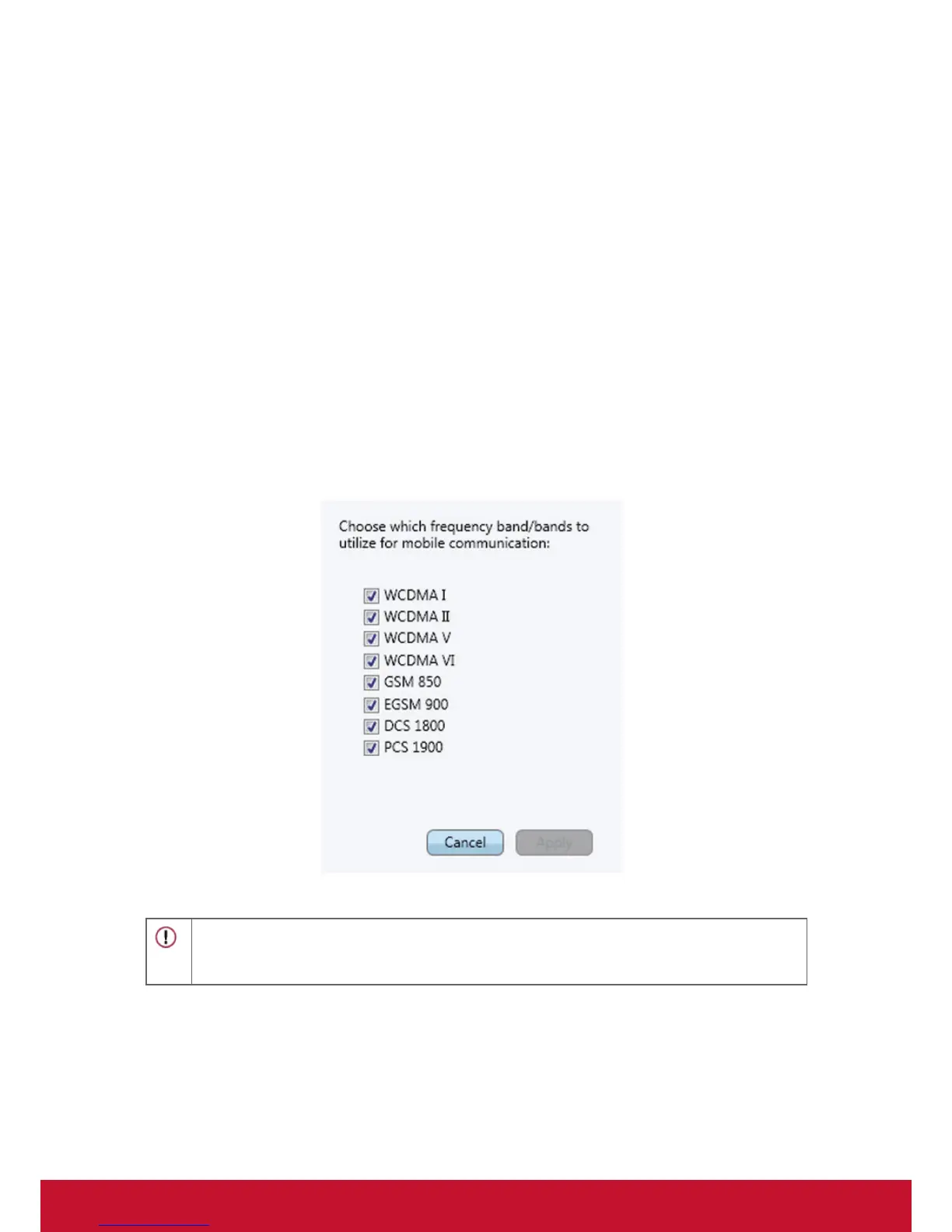18
3G(WCDMA)
The Mobile Broadband Module will only use 3G where available. If you are outside
of 3G coverage, the module will not switch to 2G. It will enter search mode until 3G
coverage is found.
2G(GSM)
The Mobile Broadband Module will only use 2G service where available. It may limit
your possibility to fully use the Wireless Manager applications.
Frequency Band
It is possible to choose which frequency band/bands to use for mobile
communication by clicking the Frequency band button. All bands are selected as
default.
CAUTION!
Deselecting frequency bands may lead to connection problems. It is not recommended to
change the Frequency Band settings.