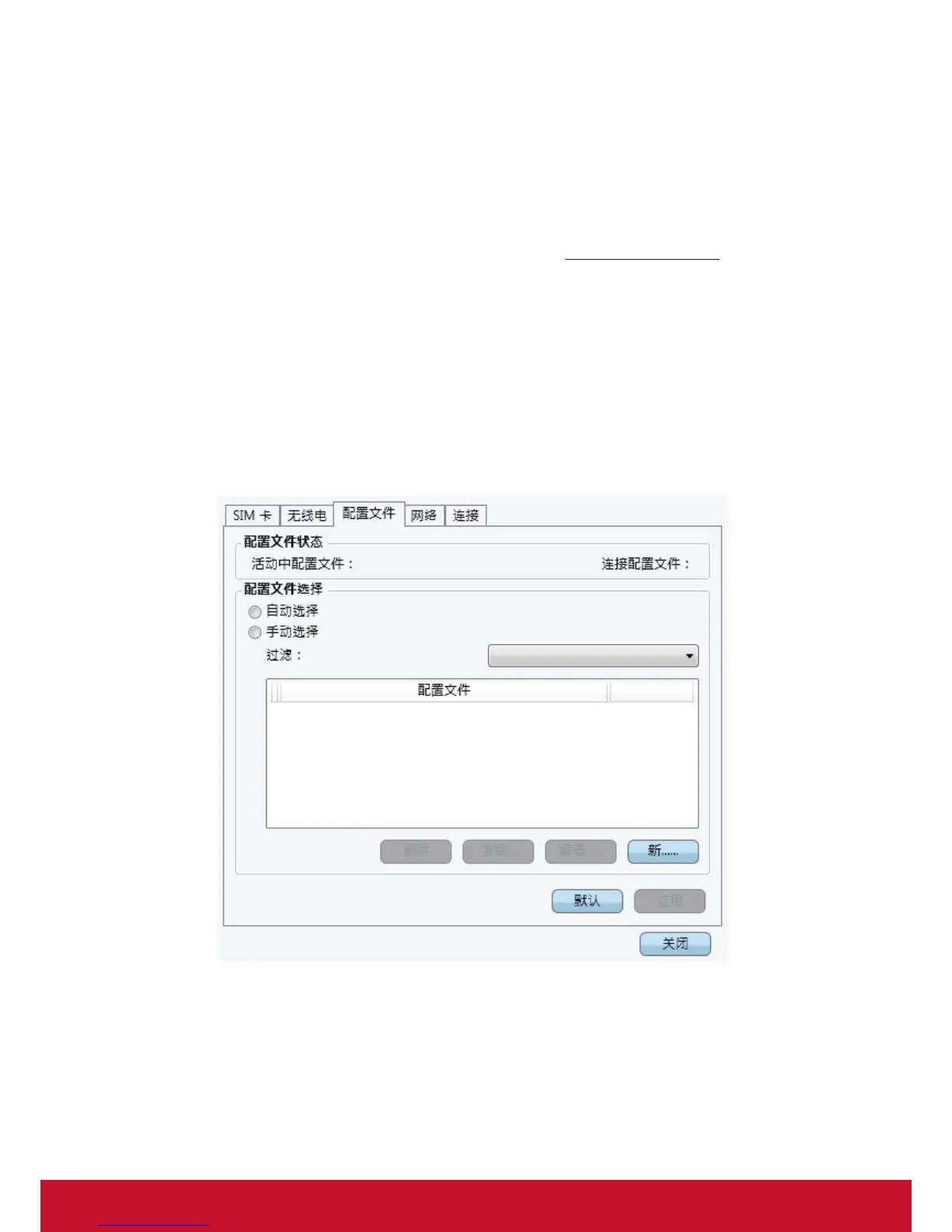21
配置文件
配置文件中包含有必要的信息,使您的 Mobile Broadband Module 可以
连接到互联网或者公司网络。对于所有服务:2G 和 3G,配置文件都是相
同的。从您的网络运营商或者网络管理员处获取 APN、用户名和密码,以
及 DNS 服务器地址等进一步的高级设置。参见附录 A.连接参数以获得更
多信息。
查看配置文件标签卡
2. 从 Wireless Manager 应用程序,选择设置标签卡。
3. 点击高级...。
4. 选择配置文件标签卡。
Wireless Manager 具有一个大型数据库,装载用于建立互联网连接的运
营商配置文件。大多数情况下,这些配置文件还很适合与 VPN 软件配合
使用。在您首次开启 Wireless Manager 时,默认情况下,将会使用自动
配置文件选项。