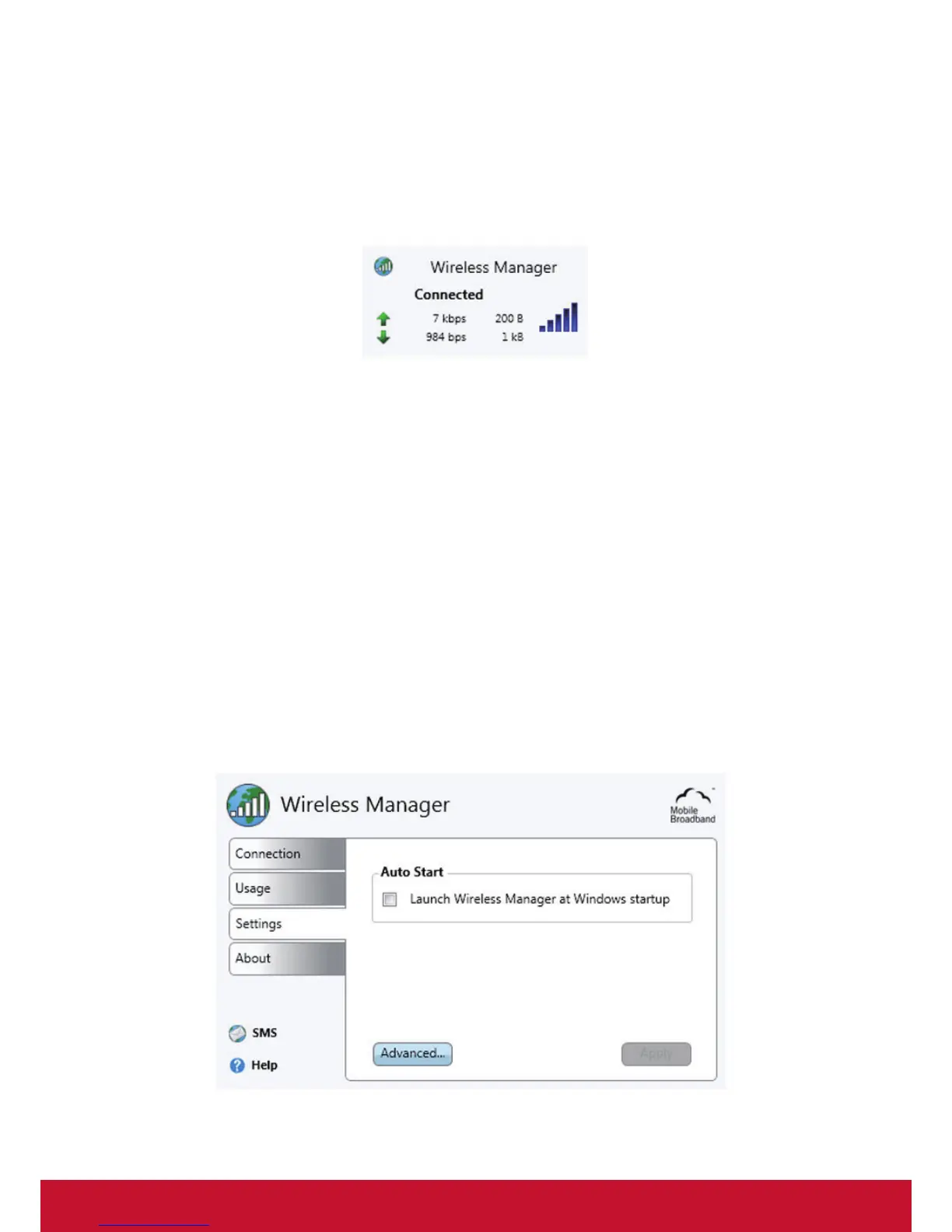15
The Status Window
Some of the information displayed in the Connection section tab is also visible in
the status window. The status window is visible when the mouse pointer is held over
the status icon in the Windows notication area.
Connecting to a Corporate Network
Mobile access to a corporate network may require a special conguration to keep the
data secure. VPN software may be used to encrypt the data so that it can be safely
be sent over an Internet connection. Some corporations may also have a dedicated
APN enabling data to pass directly from the service provider to the corporate
servers.
Usage
The Usage section tab enables you to view Session and History information.
Settings
The Settings section tab enables you to change Wireless Manager settings.