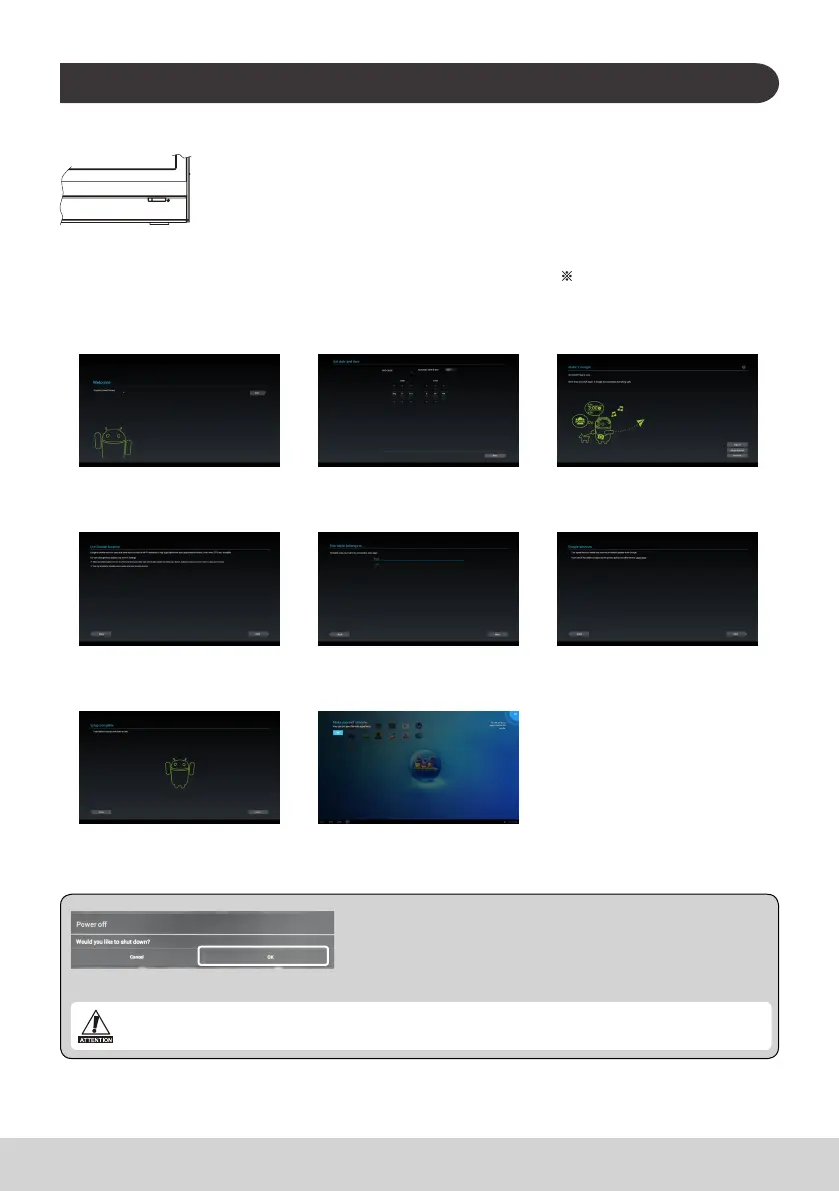5
F. Start-up and initial setting
Turn on the Power
1) Make sure the power cable and AC adapter are connected.
2) Press the power button until you see the power LED lighting green.
1) Select your language and tap
“Start”.
2) Select the appropriate time
zone to set the date and time,
and then tap “Next”.
3) Tap “Not now”.
When using services such as
Google Play, tap “Sign in” and “Get
an account” to log in with your
Google account. Follow instructions
on the screen for details.
4) Conrm onscreen instructions
and tap “Next”.
5) Enter username and tap
“Next”.
6) Conrm onscreen instructions
and tap “Next”.
7) Tap “Finish”. 8) Conrm onscreen instructions
and tap “OK”.
The initial settings are
completed.
Shut Down
1) Press and hold the power button until you see “Power off”
appears on the screen.
2) When the screen appears as shown on the left, tap “OK” to
shut down the power.
If the power button is pressed shortly, the screen shuts off and goes into power saving mode.
When the power button is pressed for about 8 seconds, the product is forced to shut down.
