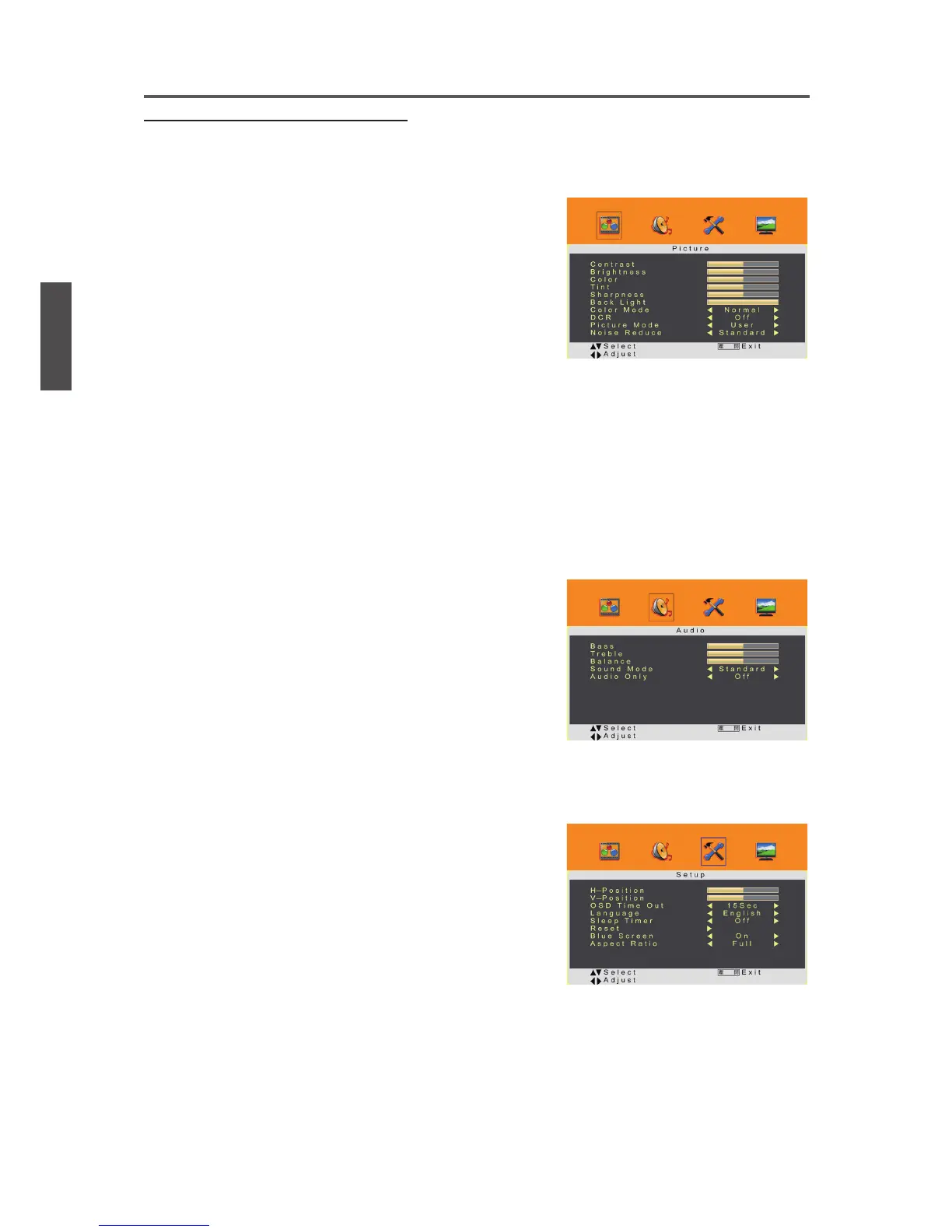23ViewSonic VT2430
ENGLISH
Using the Display Features
Denitions for OSD Menu Items
See below for meanings of the control items in each menu.
Picture Menu
The Picture menu enable users to adjust contrast,
brightness, color, tint, sharpness, back light, color mode,
DCR, picture mode, and noise reduce.
• Contrast: To adjust contrast of video.
• Brightness: To adjust luminance of video.
• Color: To adjust color.
• Tint: To adjust tint level.
• Sharpness: To adjust picture sharpness.
• Back Light: To brighten or darken the backlight.
• Color Mode: To select color mode.
• DCR: To turn on/off the DCR (Dynamic Contrast Ratio)
function.
• Picture Mode: To select picture mode.
• Noise Reduce: To reduce the noise level of connected
equipment.
Audio Menu
The Audio menu enable user to adjust bass, treble, balance,
sound mode, and audio only.
• Bass: To adjust bass.
• Treble: To adjust the treble.
• Balance: To adjust left and right audio balance.
• Sound Mode: To select sound mode.
• Audio Only: To turn off the screen picture but keep the
sound on.
Setup Menu
The OSD menu enable users to adjust horizontal position,
vertical position, OSD time out, to select language, sleep
timer, blue screen, aspect ratio, and to restore to the factory
default settings.
• H-Position: To adjust the horizontal position of the OSD
menu.
• V-Position: To adjust the vertical position of the OSD
menu.
• OSD Time Out: To select OSD menu duration.
• Language: To select OSD menu language.
• Sleep Timer: To set the off timer.
• Reset: To restore to the factory default settings.
• Blue Screen: To set the background color to blue when
there is no signal.
• Aspect Ratio: To adjust the aspect ratio of image.
