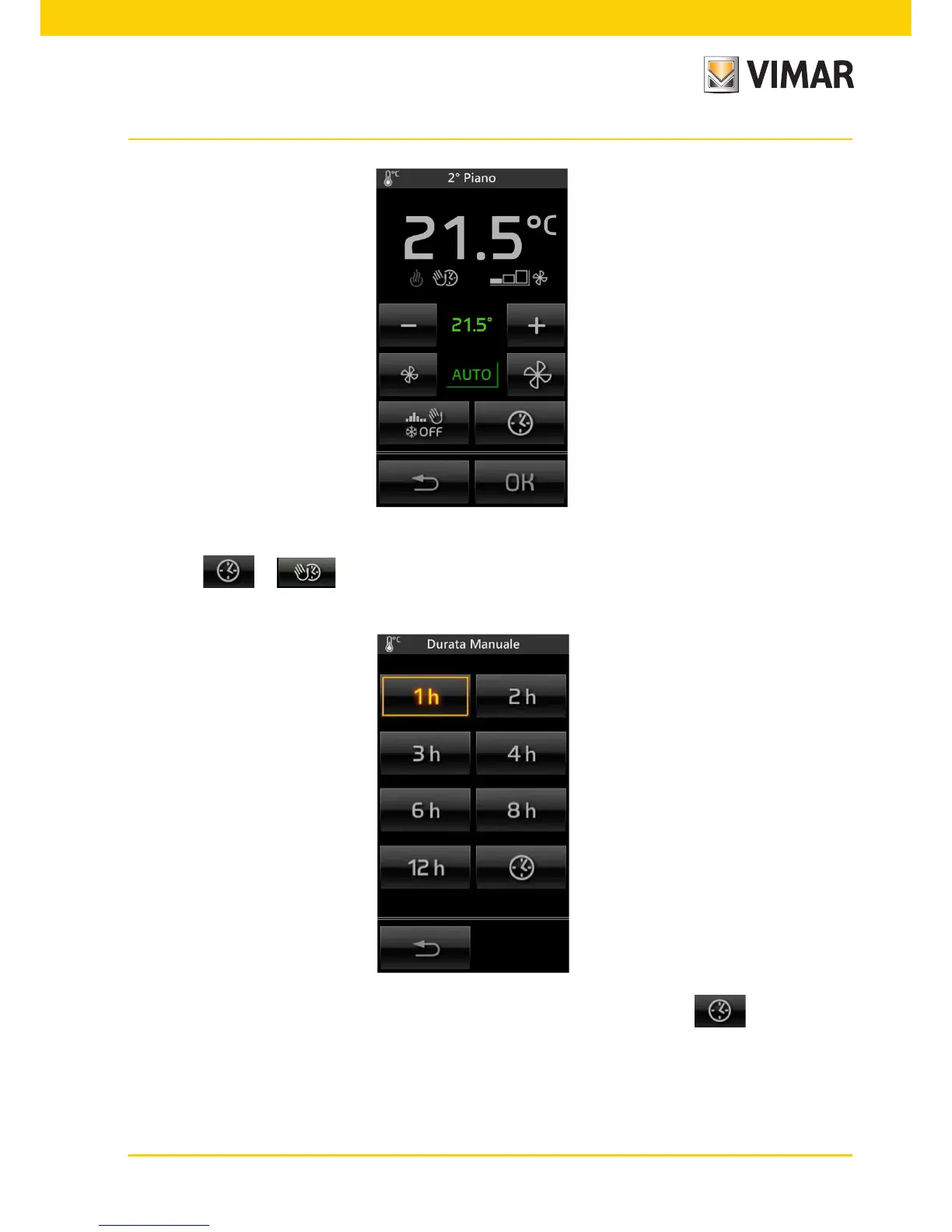9
Area management
You cannot access “TIMED MANUAL” mode directly, but only from “AUTO” mode after changing the setpoint value.
• Touching or (the latter is displayed on the screen for changing the operating mode) displays
the screen and allows you to set the duration of the selected mode:
You can select a predefined time from the ones offered (from 1 to 12 h) or, by touching , you access the
screen that allows you to set a custom value (in steps of 1 h).