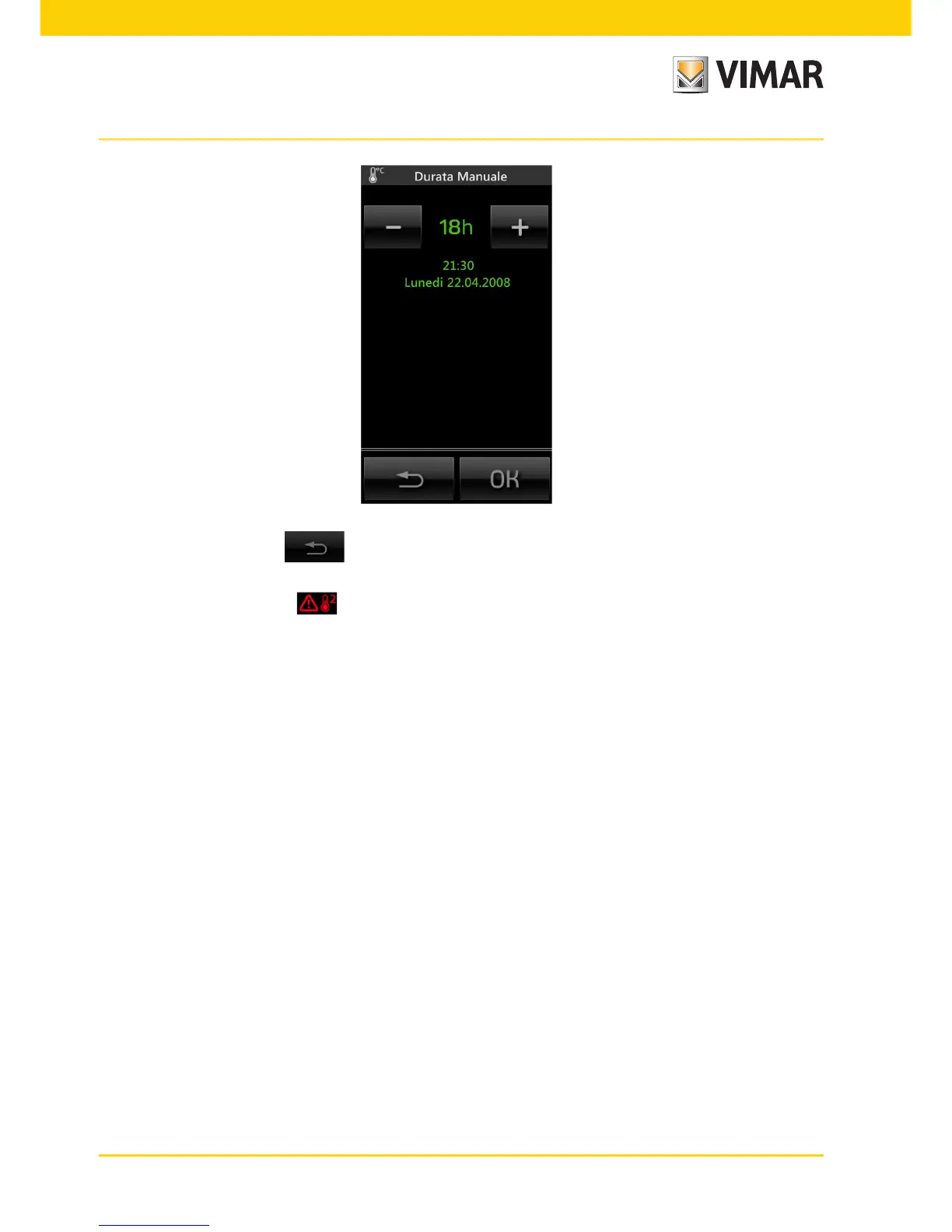10
Area management
On the main screen, tapping , takes you back to “AUTO” mode where the time and date when I will end
the “TIMED MANUAL” mode that has just been set are shown.
If the main screen displays the icon, it indicates that the screed alarm is active; this is related to exceeding
a temperature limit beyond which damage can occur to a floor system whereby, in such conditions, the affected
area is automatically switched “OFF”.