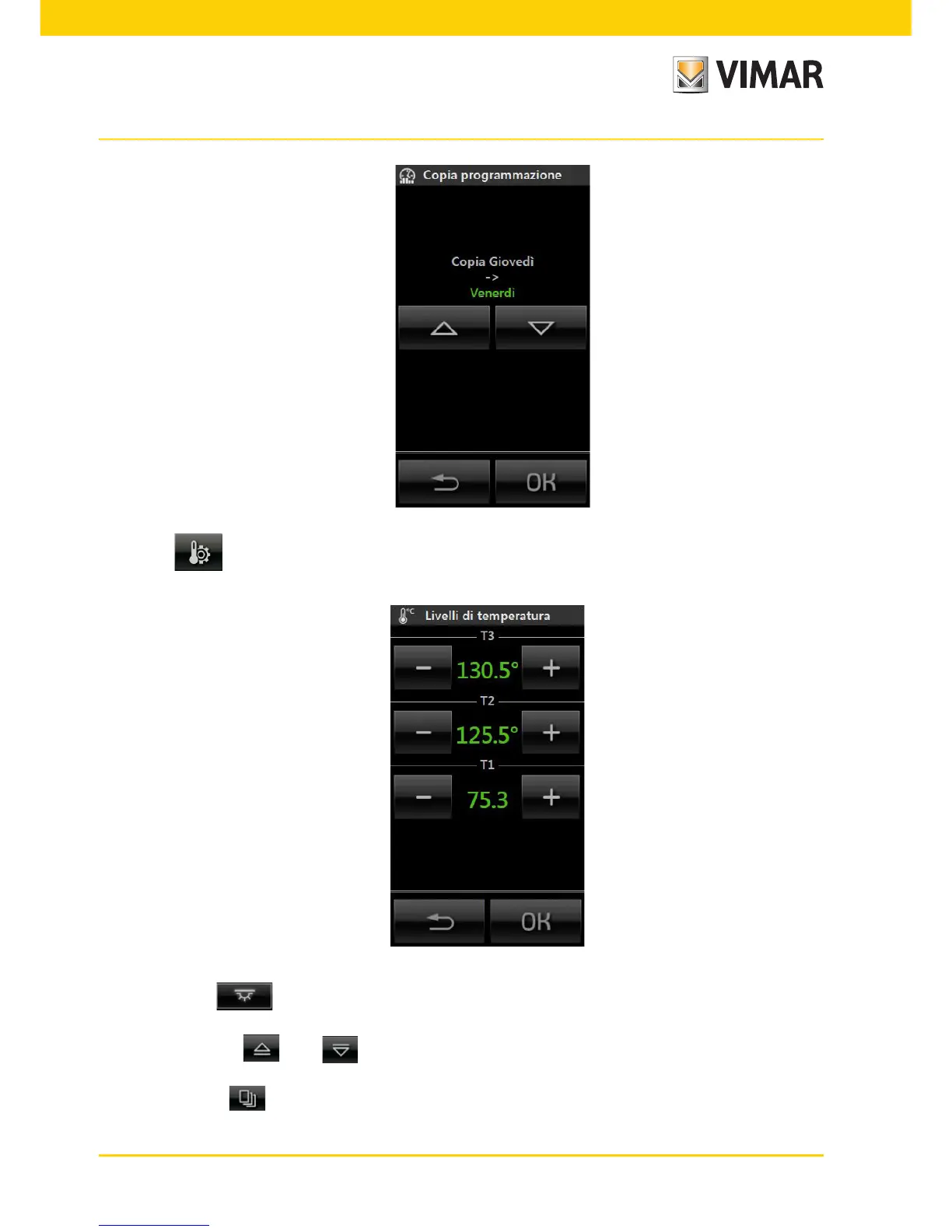12
Area management
• Touching displays the screen used to change the value of the temperature levels T1, T2 and T3.
Touching the icon activates the scenario called “Entrance”; the same applies to all the other icons asso-
ciated with the different scenarios displayed.
• Touching the icons and scrolls through the whole screen for the groups and scenarios of the
selected area.
• Touching the icon gives access to the screens for all the other areas of the system.