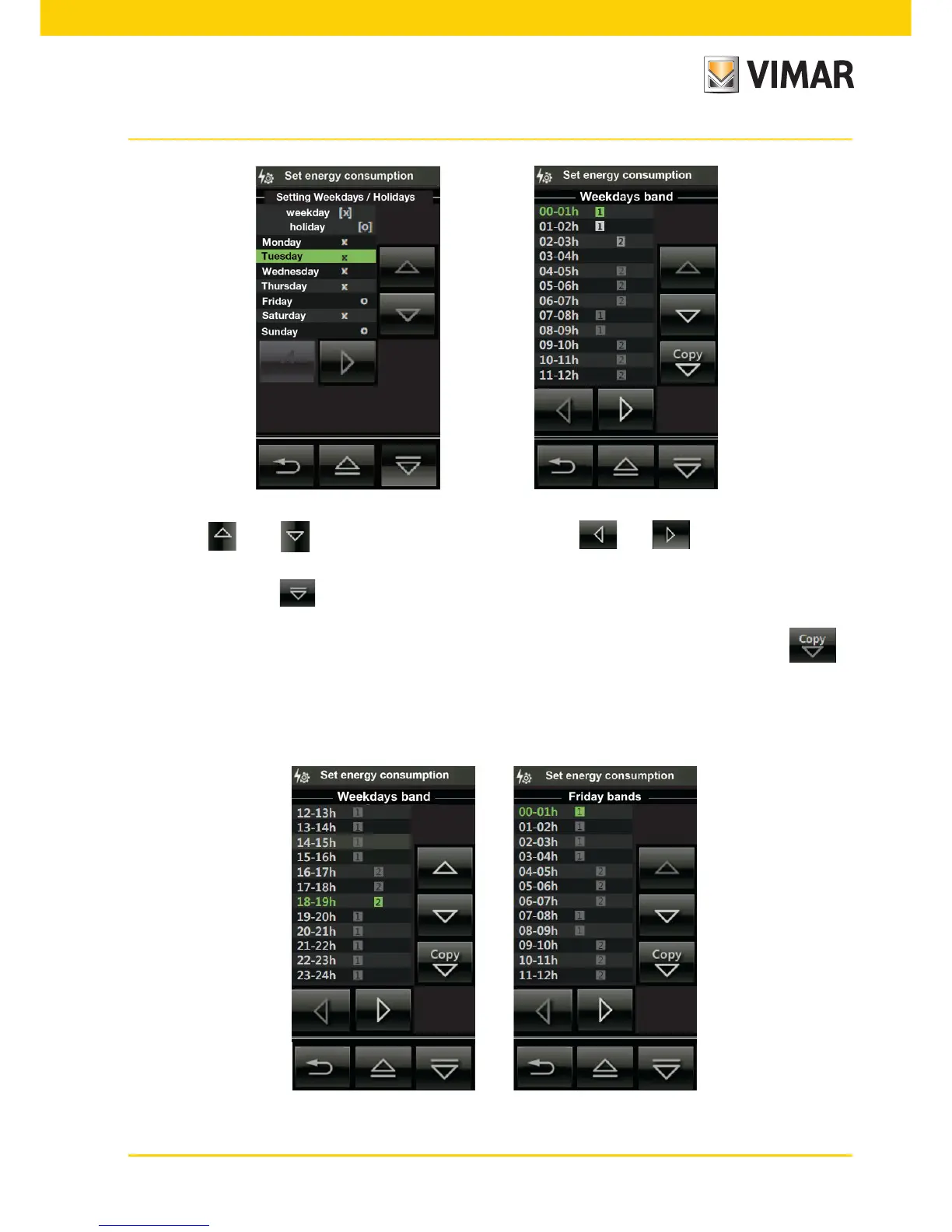41
Tapping the and icons scrolls through the days while with and you set the selected day
as a weekday or holiday.
At this stage, using the icon, set the time slots associated with the weekdays (treated all together) and with
the holidays (treated independently of the others).
When setting the weekdays and holidays associated with the relevant time slots it is also possible with to
copy/paste the time slots as illustrated in the following example.
Example.
The following screens illustrate the association of the time slots related to the days of Friday and Sunday.
Energy monitoring