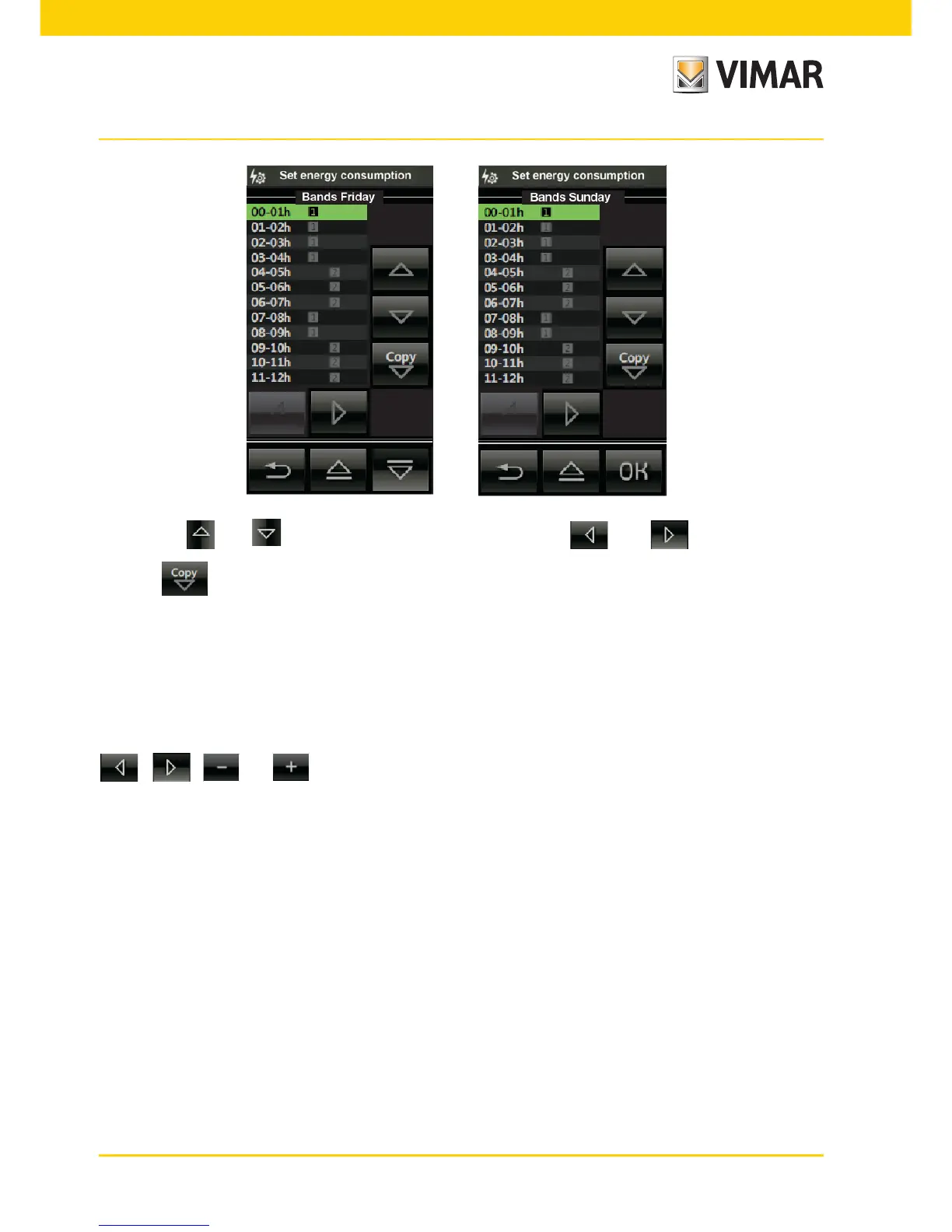42
Tapping the and icons scrolls through the hours while with and you set the relevant
time slot.
With the icon you can copy the current time slot (highlighted with green) to the following hour.
■ CONTRACT WITH THREE TIME SLOTS
The operations to carry out are absolutely identical to those illustrated for the contract with two time slots; in this
case, obviously, it will be necessary to set also the cost of the electric energy for Time Slot 3.
■ THRESHOLD CONTRACT
In the case of a threshold contract, there are two setting screens, the parameters that can be entered with the
, , and icons are:
- Maximum meter power (kW)
- Emissions of carbon dioxide (g CO
2
/kWh)
- The currency for the calculation of the cost
- Monthly threshold (set kWh)
- Basic monthly price (€)
- Price above the threshold (€/kWh)
Energy monitoring