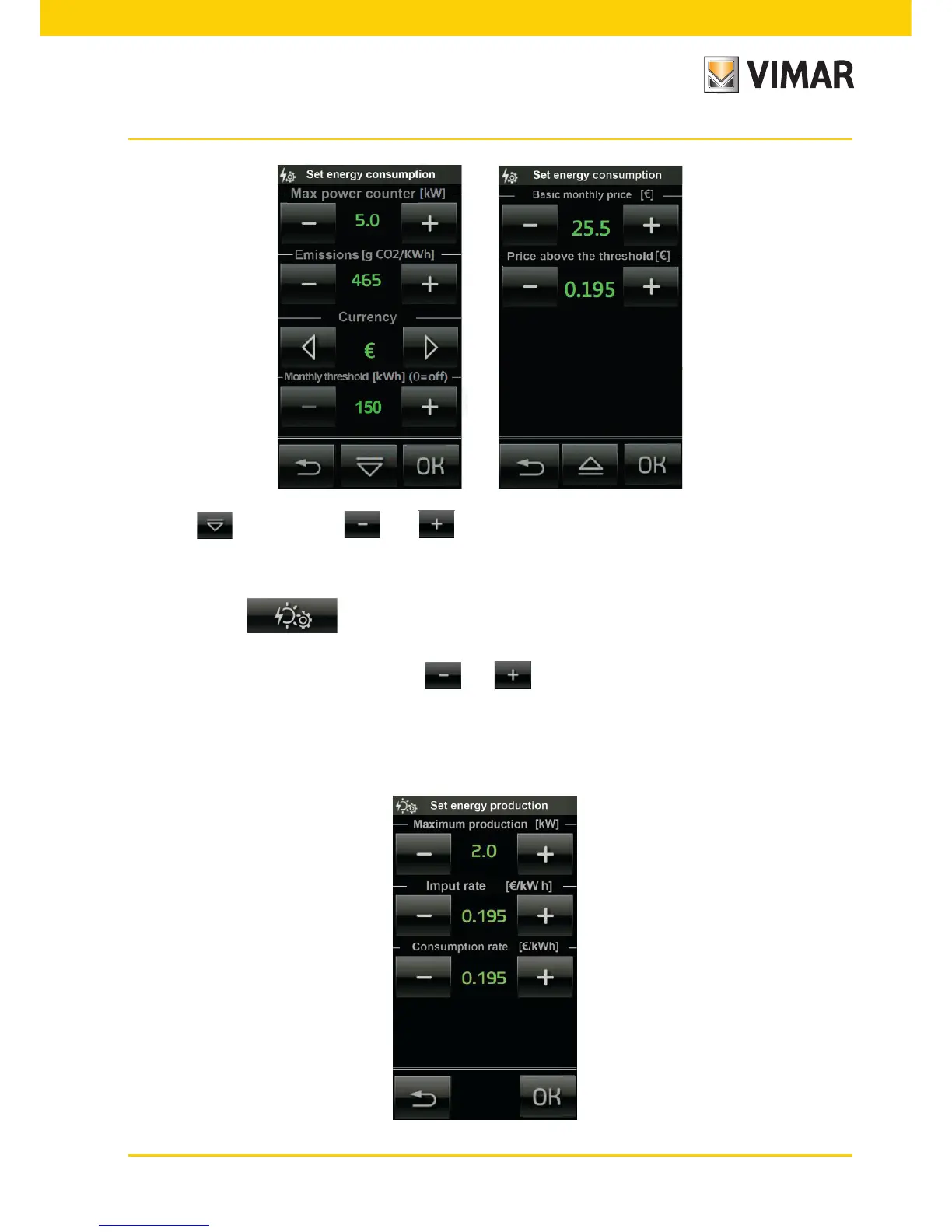43
• Tap the icon and, using and , set the basic price and the price above the threshold.
Energy monitoring
6.7.2 POWER GENERATION SETTINGS
• By tapping the icon you access the screens for selecting the parameters related to the power
generated by the system and delivered over the network.
The parameters that can be entered with the and icons are:
- Maximum production in kW
- Tariff for the energy introduced in €/kWh
- Tariff for the auto-consumed energy in €/kWh