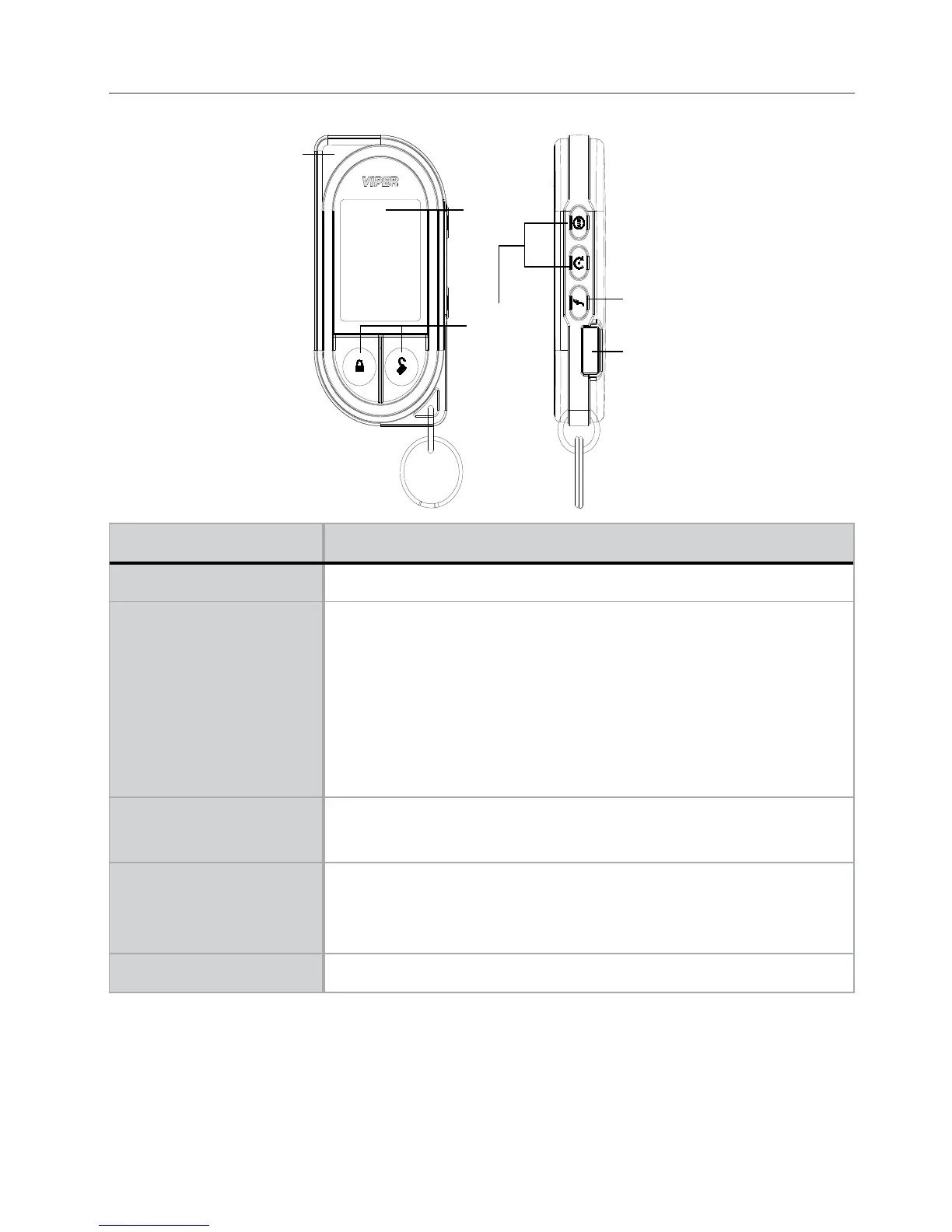6
© 2009 Directed Electronics. All rights reserved.
Responder LC 2-Way
Command
Buttons
Display
Function Button
Mini-USB Port
Internal
Antenna
Feature Description
Internal Antenna Used for transmitting and receiving information
Display Status screen - the upper portion of the display contains status
icons for the System, Siren, Alarm zones, Remote Start and
Remote Control.
Text field - the lower portion of display - shows the Clock,
Runtime or Temperature during Remote Start, as well as
Command confirmations, Page messages and programming
menus
Command buttons (4) Used to perform arming, disarming, auxiliary channel and
remote start commands
Function button Used to access function levels for commands, configura-
tion menus for programming, Car Selection, and to request
reports.
Mini-USB Port The battery charger plugs into this port.