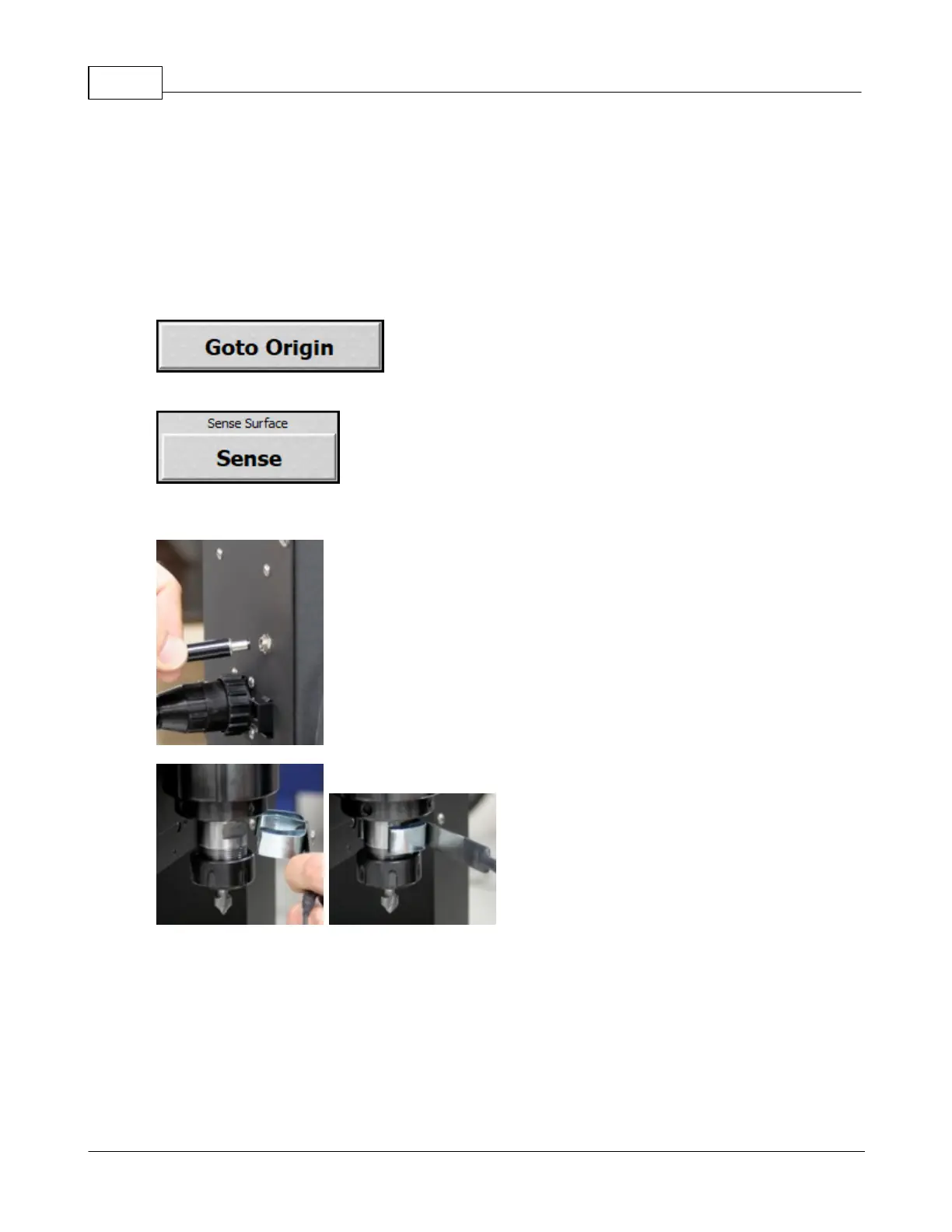Vision Series 5 Controller User Manual68
© 2019 Vision Engraving Systems
The Set Surface button is used to set the material surface. This is only needed when the proximity
sensor is not being used.
The procedure for setting the surface is as follows:
1. Press the X & Y jog buttons to move the spindle over the material to be engraved.
2. Press the Z down button until the tool touches the top of the material.
3. Press the Set Surface button. The cutter will raise to the lift height.
4. The status on the pendant will say "Lifting Z to Free Height".
5. Press the goto origin button to move the spindle all the way up and move to the current origin
location.
The goto origin button moves the spindle to the location of the currently selected origin.
The sense surface button is used to automatically set the material surface.
1. Insert the surface senor plug into the carriage assembly plug as shown below.
2. Attach the surface block clip to the spindle as shown below.
3. Place the surface block on the material as shown below.
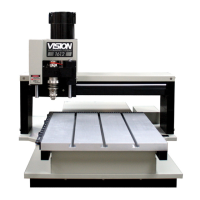