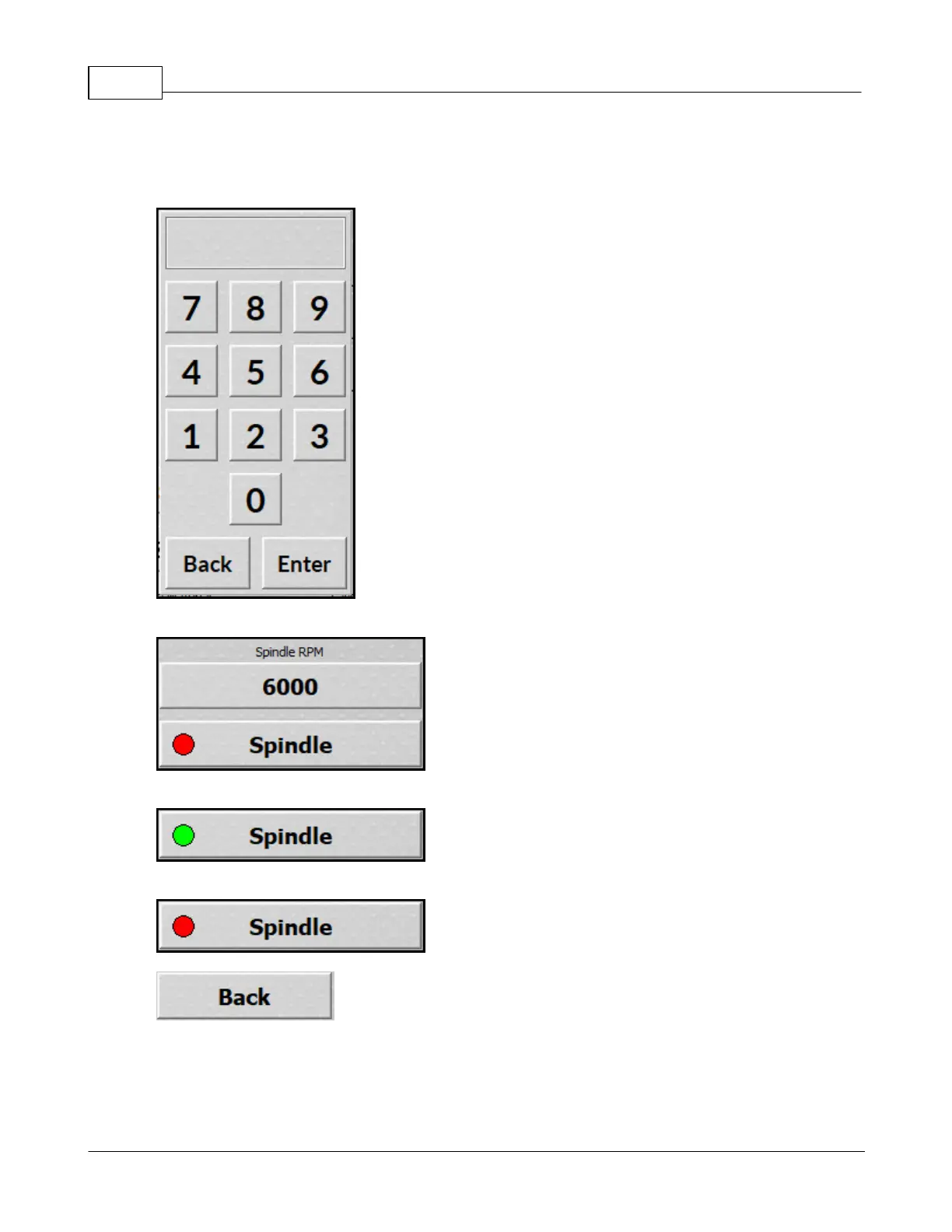Vision Series 5 Controller User Manual70
© 2019 Vision Engraving Systems
The spindle RPM and spindle button are used in conjunction with each other. They are used to manually
start the currently selected spindle motor.
Select the spindle RPM button. Enter the desired RPM value and press enter.
The Spindle RPM value will be changed.
Press the spindle button. The spindle will start turning and the button will change to green.
Press the spindle button again to stop the spindle from turning. The button will change to red.
The back button will return to the setup screen.
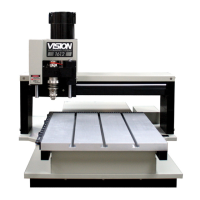