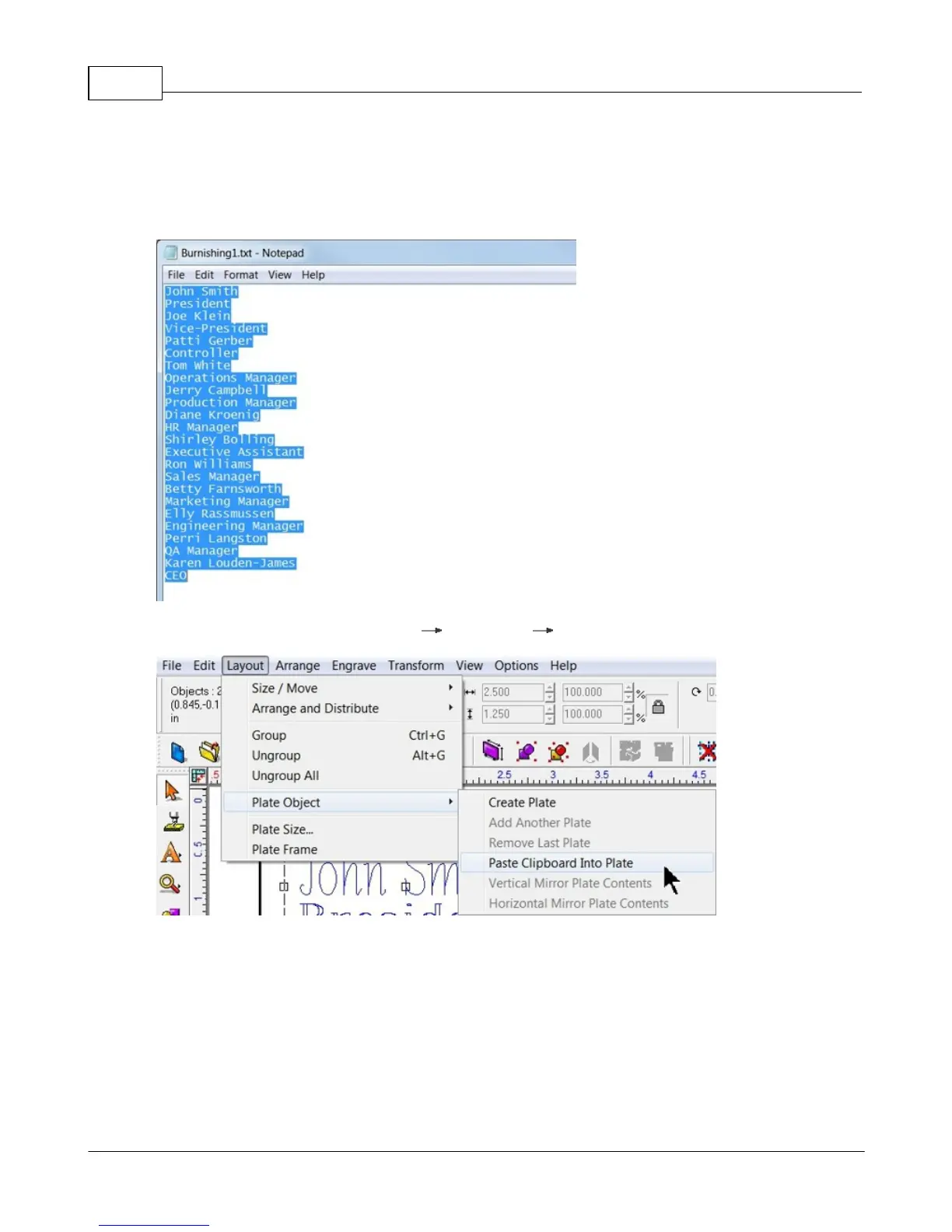Vision Max Pro User Manual102
© 2015 Vision Engraving Systems
In this example, a text file was created in order to copy and paste the variables into the Vision software.
Highlight the text and select copy from the edit menu (or right click and select copy). Note that in this
example, the two variables are entered as subsequent lines in the text file and that there may be
difficulties when importing from other file formats. A simple text file created in Windows Notepad is
suggested.
To insert the copied text, select Layout Plate Object Paste Clipboard Into Plate.