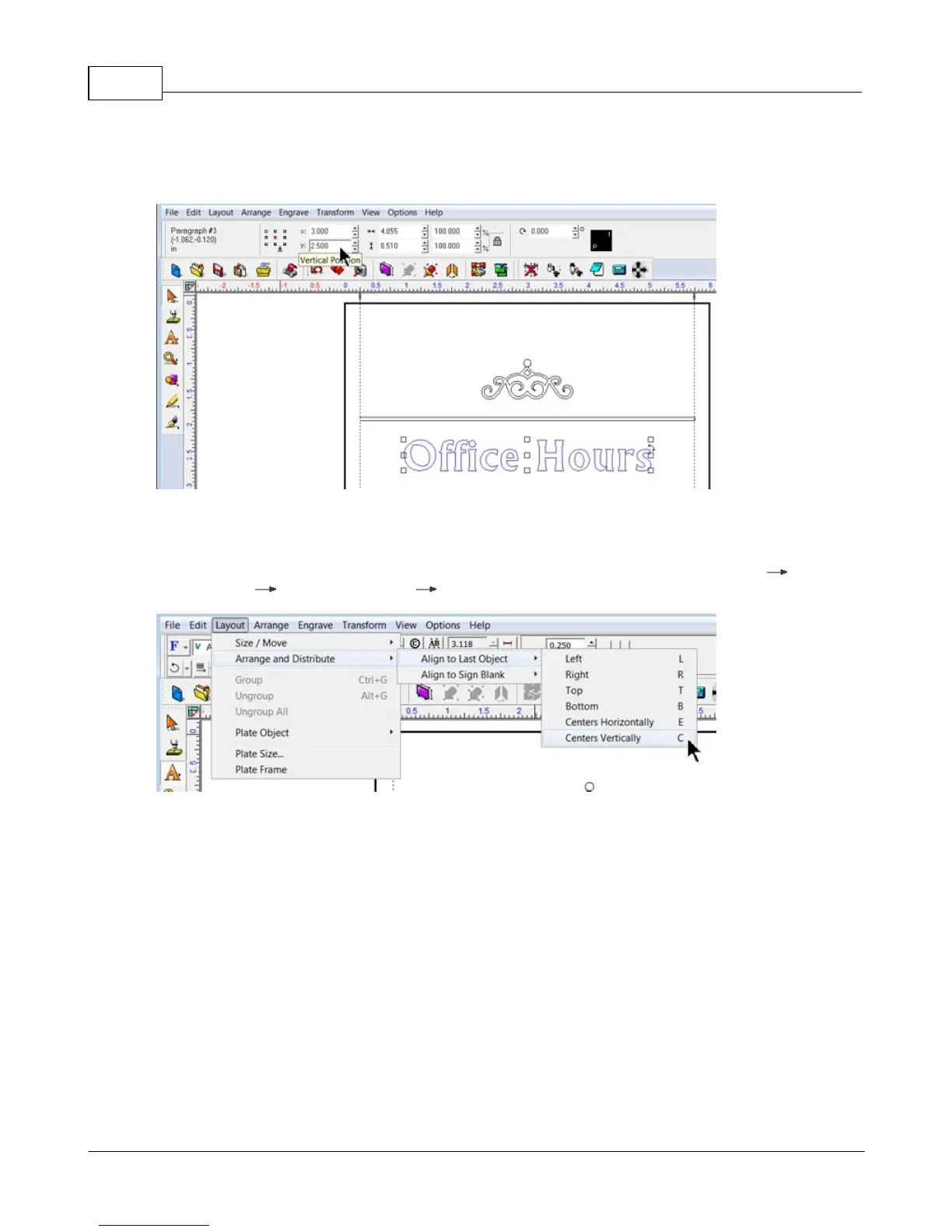Vision Max Pro User Manual124
© 2015 Vision Engraving Systems
Using the position entry fields on the top toolbar, which will only show if you exit text mode after entering
the text, then select the text as shown, change the position to 3.00 inches X and 2.5 inches Y. In a later
step, the Y position will be changed slightly once all the text has been entered.
Add the additional text as shown. Each text is entered separately. (Monday - Thursday is one line, 8:00 -
5:30 is another line, etc.) The guides we added can be used to "snap" the text into position and align
the left and right edges of these lines of text. To align each line of text, select the text along one line
(such as Monday - Thursday and 8:00 - 5:30), then use the Align tool by selecting Layout Arrange
and Distribute Align to Last Object Centers Vertically.