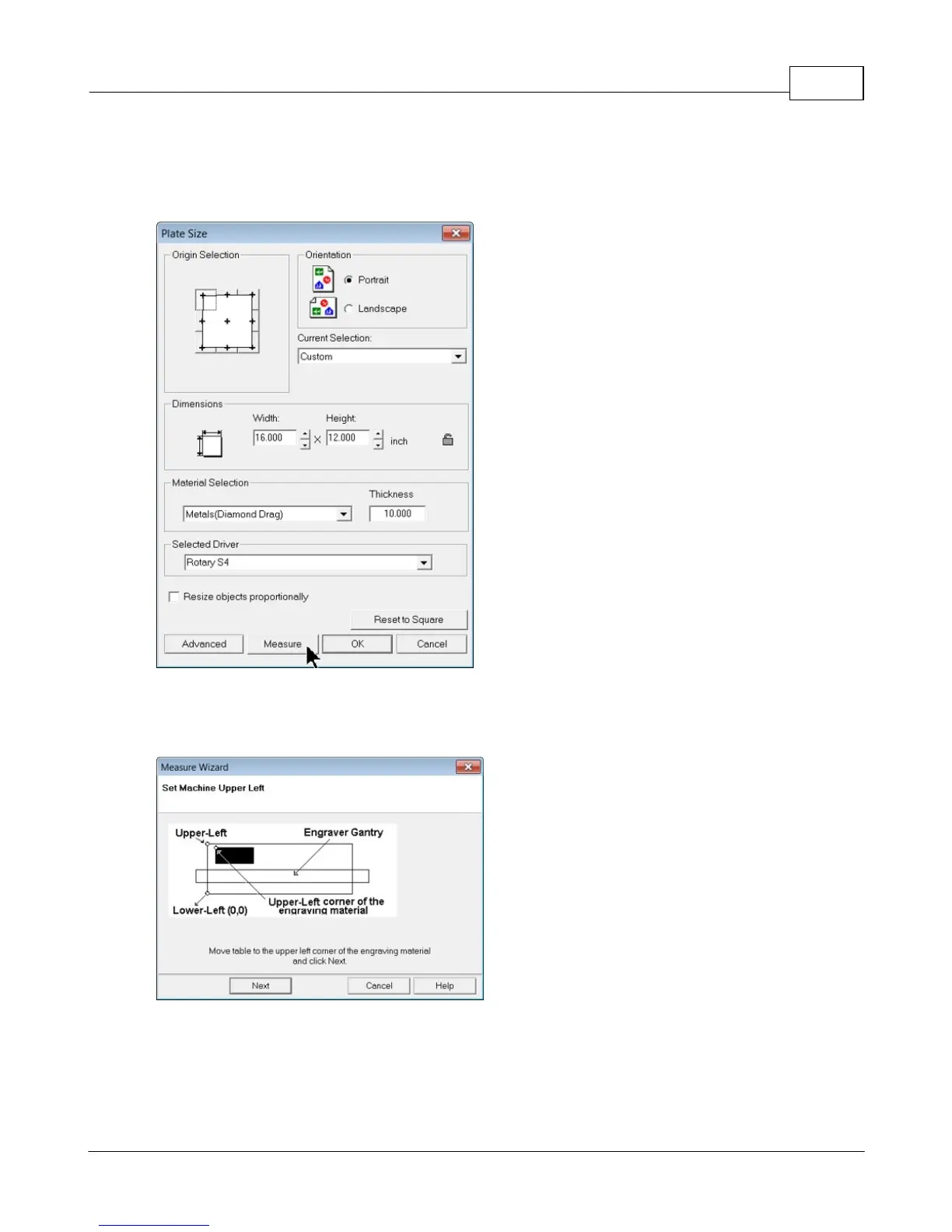Example Jobs 141
© 2015 Vision Engraving Systems
To set up the job in the Vision software, first, select the Plate Size icon on the top toolbar. In this
example, the Metals(Diamond Drag) Material setting was set here as well. Select the Rotary S4 as the
Device and click on the Measure icon.
The Measure Wizard window will appear and the machine's Red Dot Laser Pointer will turn on. Use the
X and Y Move Keys on the Pendant to move the laser pointer to the upper left corner of the desired
engraving area, then select Next in the Measure Wizard window.