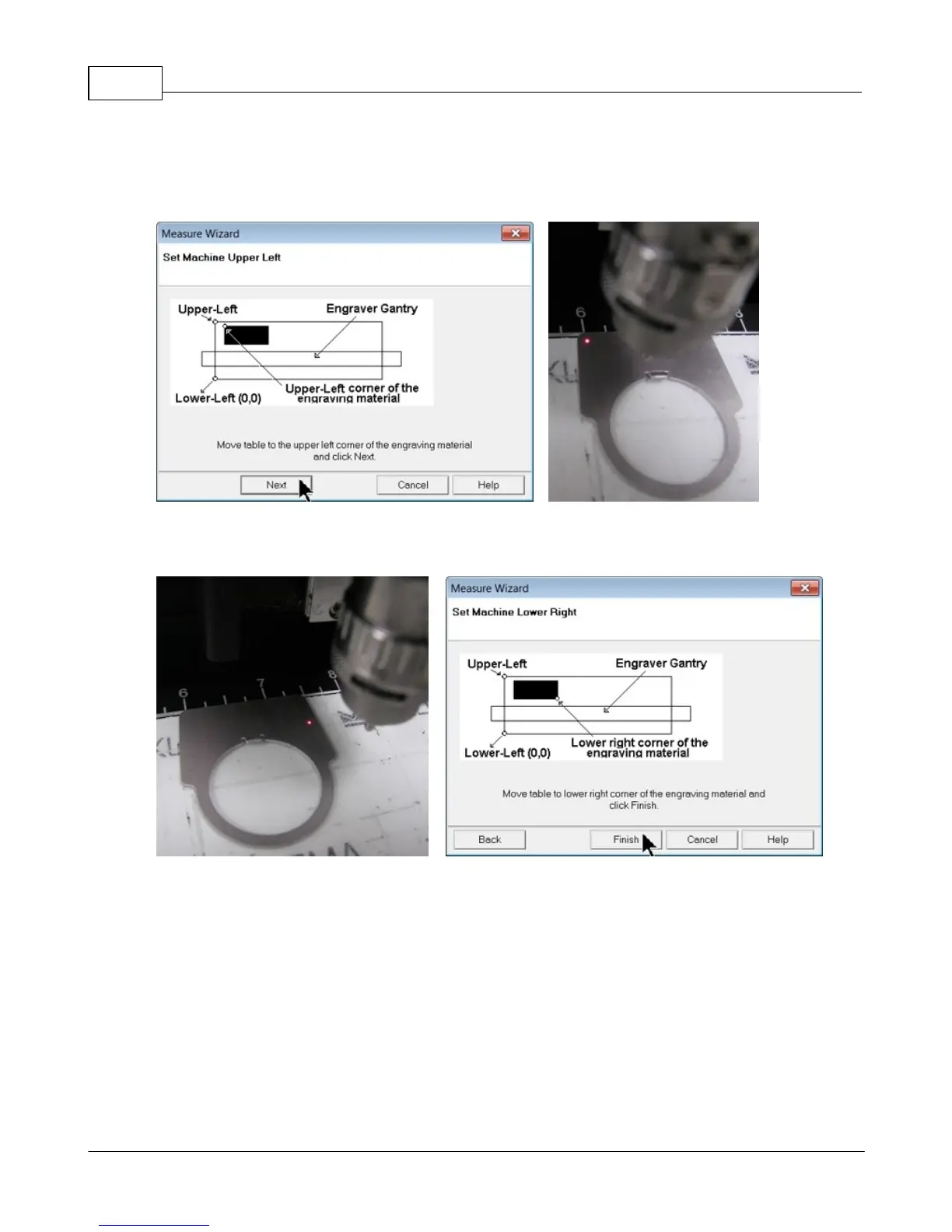Vision Max Pro User Manual66
© 2015 Vision Engraving Systems
The Measure Wizard window will open. The engraver will turn on its red dot laser pointer. Move the
spindle over the material using the X and Y Move buttons on the Pendant and position the laser pointer
so that it is in the upper left hand corner of the engraving area you wish to define. Then, click on Next in
the Measure Wizard window.
Move the laser pointer to the lower right corner of the engraving are you wish to define, then click on
Finish in the Measure Wizard window.