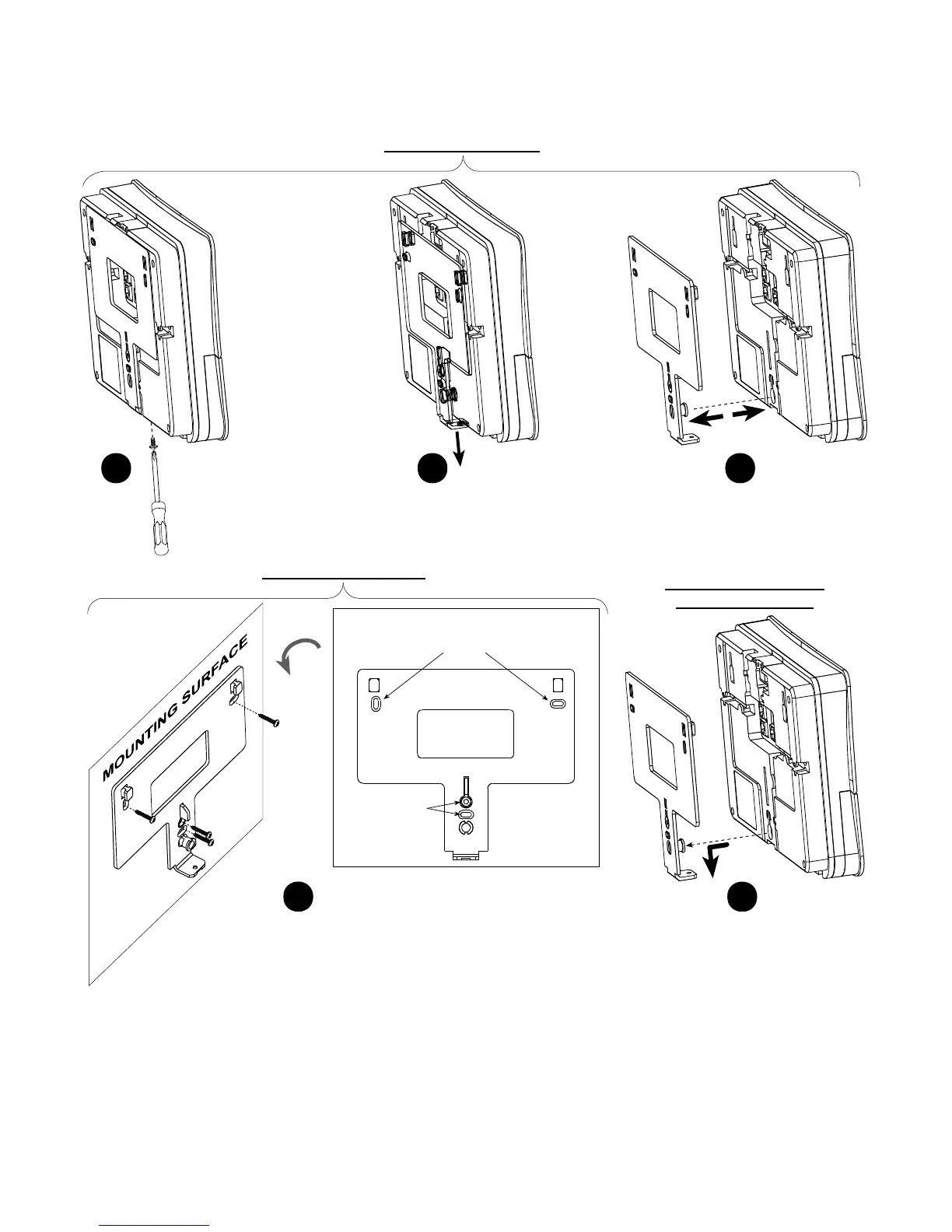DE5467IP 5
Remove
bracket
locking
screw
1
Pull down
the bracket
until click
is heard
2
Remove
the
bracket
3
BRACKET REMOVAL
NOTE
Verify that there is 3 cm
(1.25 in.) at least free
space around the bracket.
Screw
holes
Screw
holes
MOUNTING SURFACE
Mark and drill 4 holes in mounting
surface. Insert wall anchors and
fasten the bracket to the mounting
surface with 4 screws.
4
Locate the panel on the bracket
projections, pull down and lock the
bracket with locking screw (see step 1).
5
BRACKET MOUNTING
MOUNTING THE UNIT
ON THE BRACKET
Figure 3.2 – Mounting
Note: The control panel should be placed inside the secured premises. Refer to the document DE2000W for guidlines on
"Installing Wireless Systems the right way".