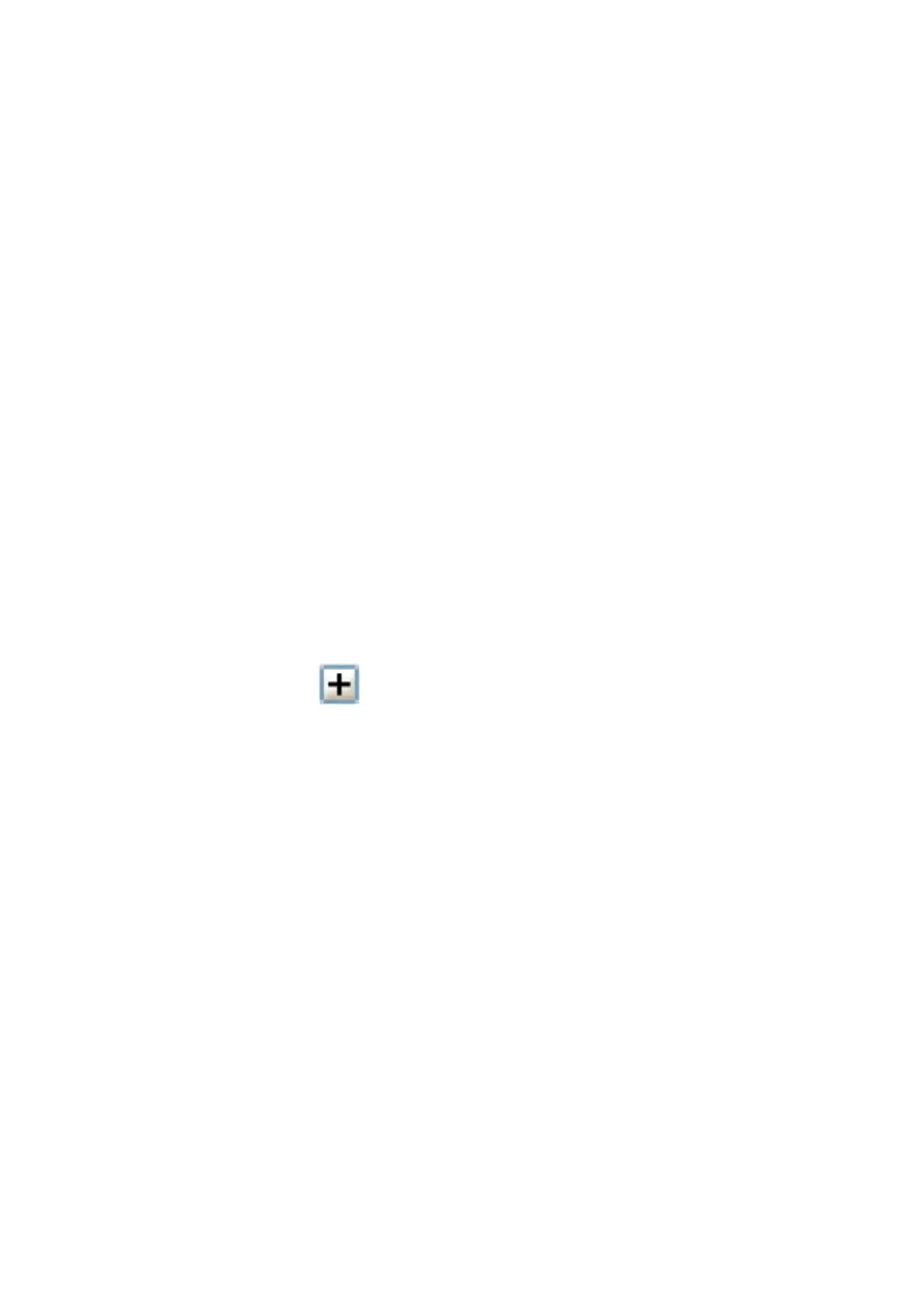Vitalograph Spirotrac Instructions for Use
IFU Part No.: 07402
Issue 22
_______________________________________________________________________________________________________________
Page 12 of 78 DT_0006-15
3.4.3 Editing a Subject
1. Right click on subject in the subject list on the main screen. Select Edit Subject.
Or
Select subject in the subject list on the main screen. Select Edit button in the
subject demographics panel.
Or
Select subject in the subject list on the main screen. Select Edit >Subject
Details.
2. The Subject’s information displays. See Creating a Subject for details on fields.
Edit as required.
3. Click OK to save the changes. Click Cancel to undo.
Note: If the date of birth, sex, height or population group of the subject is changed,
the predicted values for the subject will recalculate.
3.4.4 Selecting/Viewing a Subject
When a subject is selected, you may perform a test on the subject, view his/her
sessions, select a session for print and/or view his/her trend data.
1. Select the subject in the subject list on the main screen.
2. The corresponding subject demographics appear for that subject, with any
previously modified data appearing in green, and with all his/her sessions
appearing in the lower left panel.
Note: Click on to expand tree and view sessions.
3. A trend of previous subject’s sessions displays on the lower main panel.
Note: This trend information is configurable. Click Tools > Options > Advanced
>Trending > Manage.
3.4.5 Finding a Subject
A search facility is available above the subject list.
1. Using the radio buttons, select to search by either Subject ID or Last Name.
2. Enter relevant search information in the space provided and select Search.
3. The search arrow will automatically move to the first subject found beginning
with the information entered in the search field.
Note: If no subject with matching Subject ID is found, Spirotrac will search for a
subject with a matching Alternative ID.
3.4.6 Deleting a Subject
1. Select the Subject to be deleted from subject list.
2. Right-click the Subject and select Delete Subject.
3. Select Yes to delete or No to cancel.
3.4.7 Subject Data Setup
1. Select Tools > Options from Main Menu and select Subject Entry.
2. The following may be configured:
