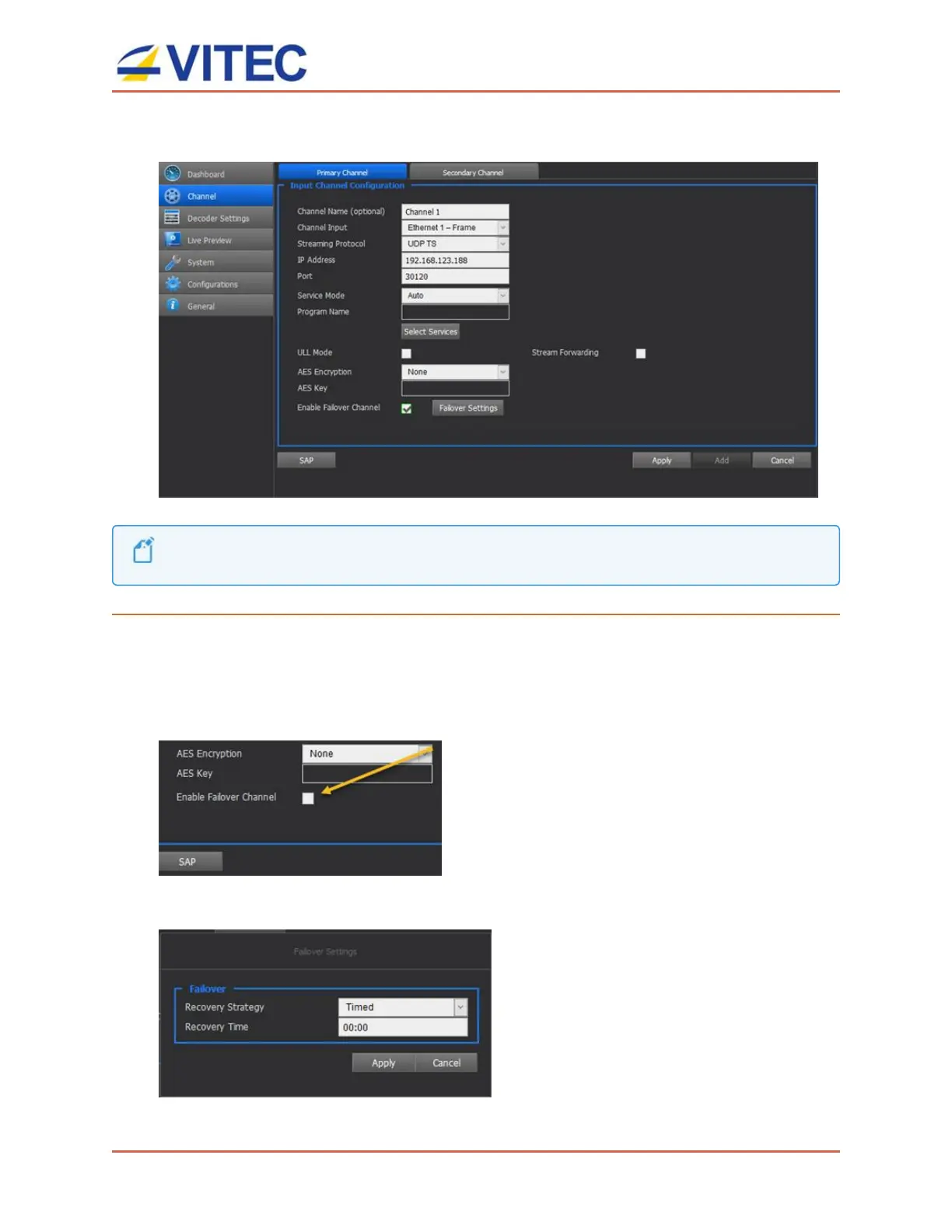MGW Ace Decoder OG
User Manual, Version 2.0 25
6. Select the channel line to be decoded within the list and click Select Channel.
Figure 6-4: The Network Channel Selection window
Channelscan be deleted or modified using the bin or settings icon.
To set a failover channel:
The failover feature allows to switch to a secondary stream in case the primary one is failing.
The failover channel can be configured in the Secondary Channel tab. The feature is available
for UDP TS channels only.
1. Click Enable Failover channel:
2. Click Failover Settings: