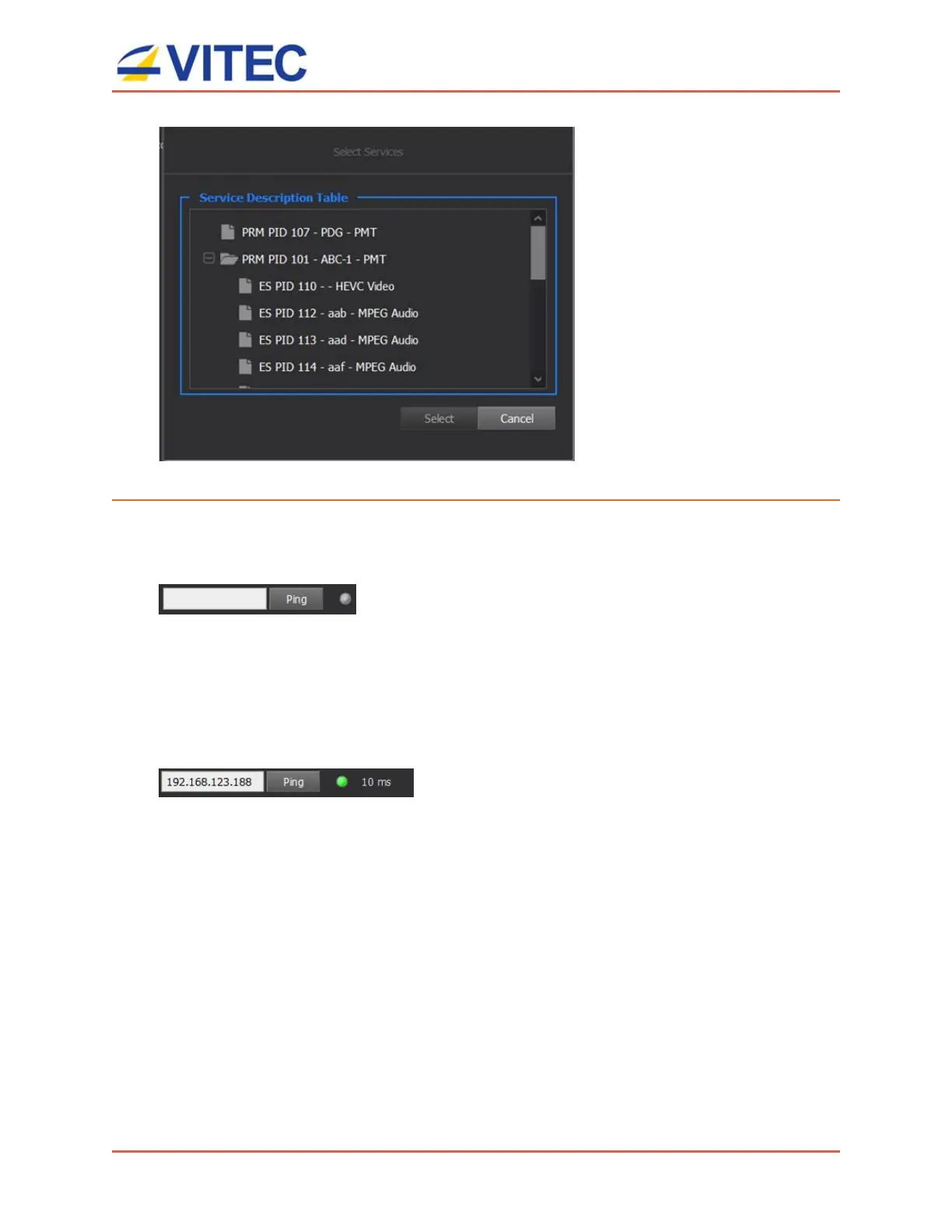MGW Ace Decoder OG
User Manual, Version 2.0 27
To ping a remote appliance:
To ensure a remote appliance is reachable, it is possible to ping it via the section “Ping”.
1. Enter the IP address in the field.
T
2. Click Ping.
3. Status are :
Default: Grey
OK: Green. The PING response time is then displayed in ms.
Error: Red. The distant appliance IP address cannot be reached.
