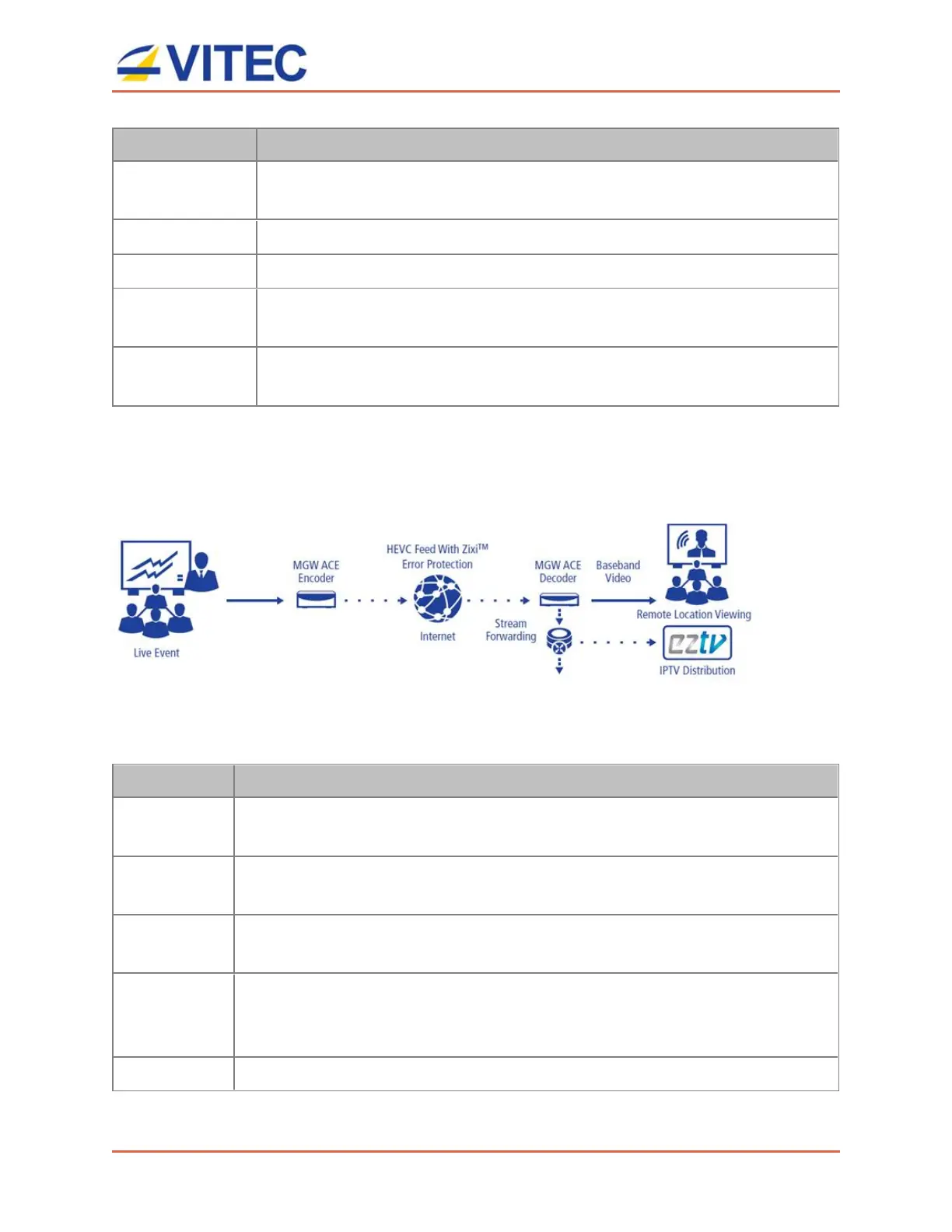MGW Ace Decoder OG
User Manual, Version 2.0 34
Parameter Description
Streaming
Protocol
Select Pro-MPEG protocol.
IP Address Type the channel IP address.
Port Type the port number.
1-D Port
Number
Type the port number through where columns checksums will be sent.
2-D Port
Number
Type the port number through where rows checksums will be sent when
the 2-D mode is selected.
Stream forwarding:
MGW Ace Decoder OG allows to forward an incoming UDP TS, Zixi™ (P2P or from a VITEC
Playout Server), SRT or Pro-MPEG channel to a UDP TS channel over IP (unicast or multicast).
1. To activate stream forwarding, click "Stream Forwarding".
2. Enter the following parameters:
Parameter Description
Target
Address
Enter the Target IP Address
Target
Port
Enter the Target IP Port
Multicast
Interface
When a multicast address is specified in the target field, select the Ethernet
Port where the stream shall be transmitted.
UDP
Packet
Size
Enter the UDP Packet Size value
TTL Enter the TTL value