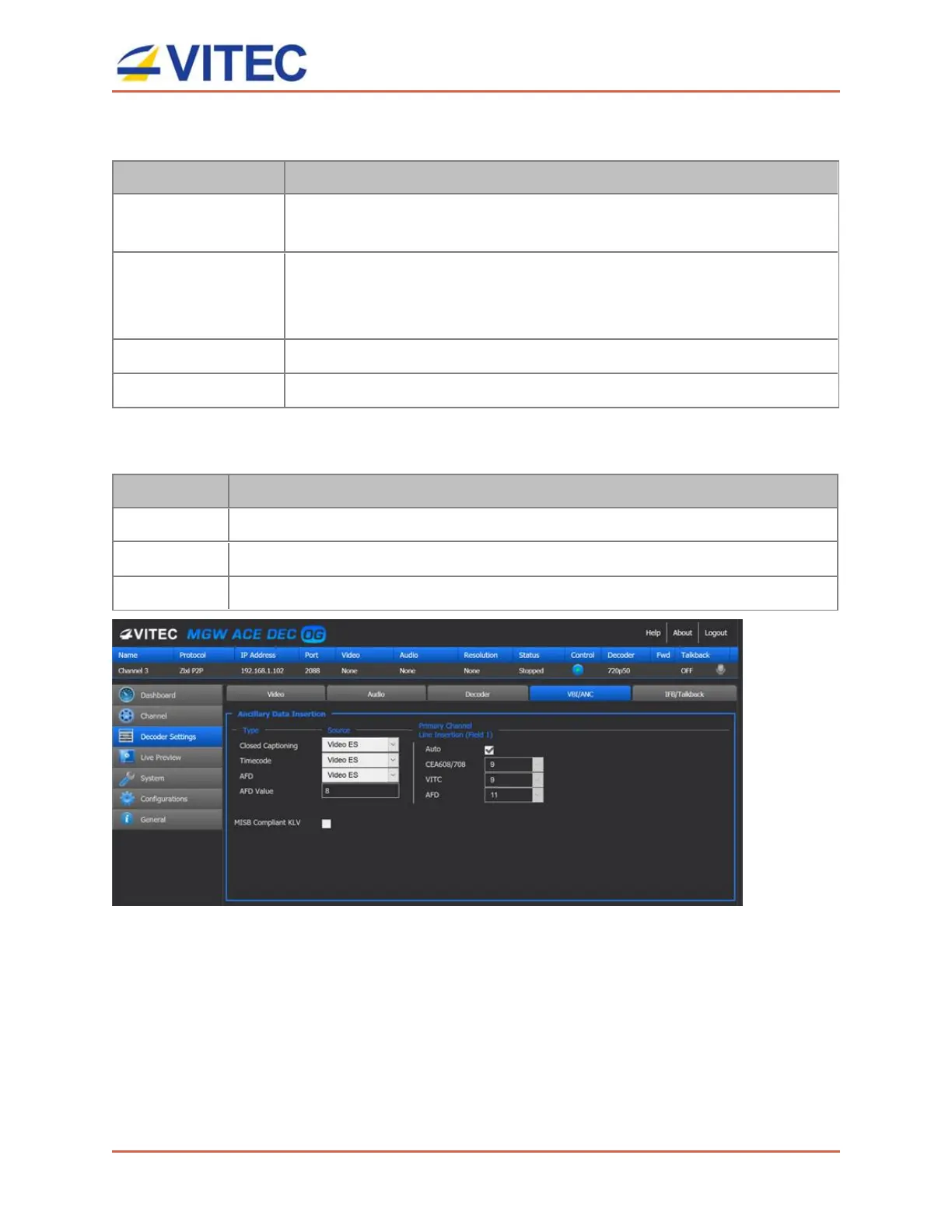MGW Ace Decoder OG
User Manual, Version 2.0 40
KLV: STANAG4609 / MISB.
Parameter Description
Closed
Captioning
Select the Ancillary data source.
Timecode Select the Ancillary data source.
Clock Set inserts MGW Ace Decoder OG system time as Timecode
value.
AFD Select the Ancillary data source.
AFD Value Set the AFD value in case AFD is set to Manual
Ancillary data is inserted into Primary SDI outputs. It is possible to manually set the lines of
insertion using the below parameters (Auto mode is set by default):
Parameter Description
VITC Set Timecode line insertion.
CEA608/708 Set Closed Captioning line insertion.
AFD Set AFD line insertion.