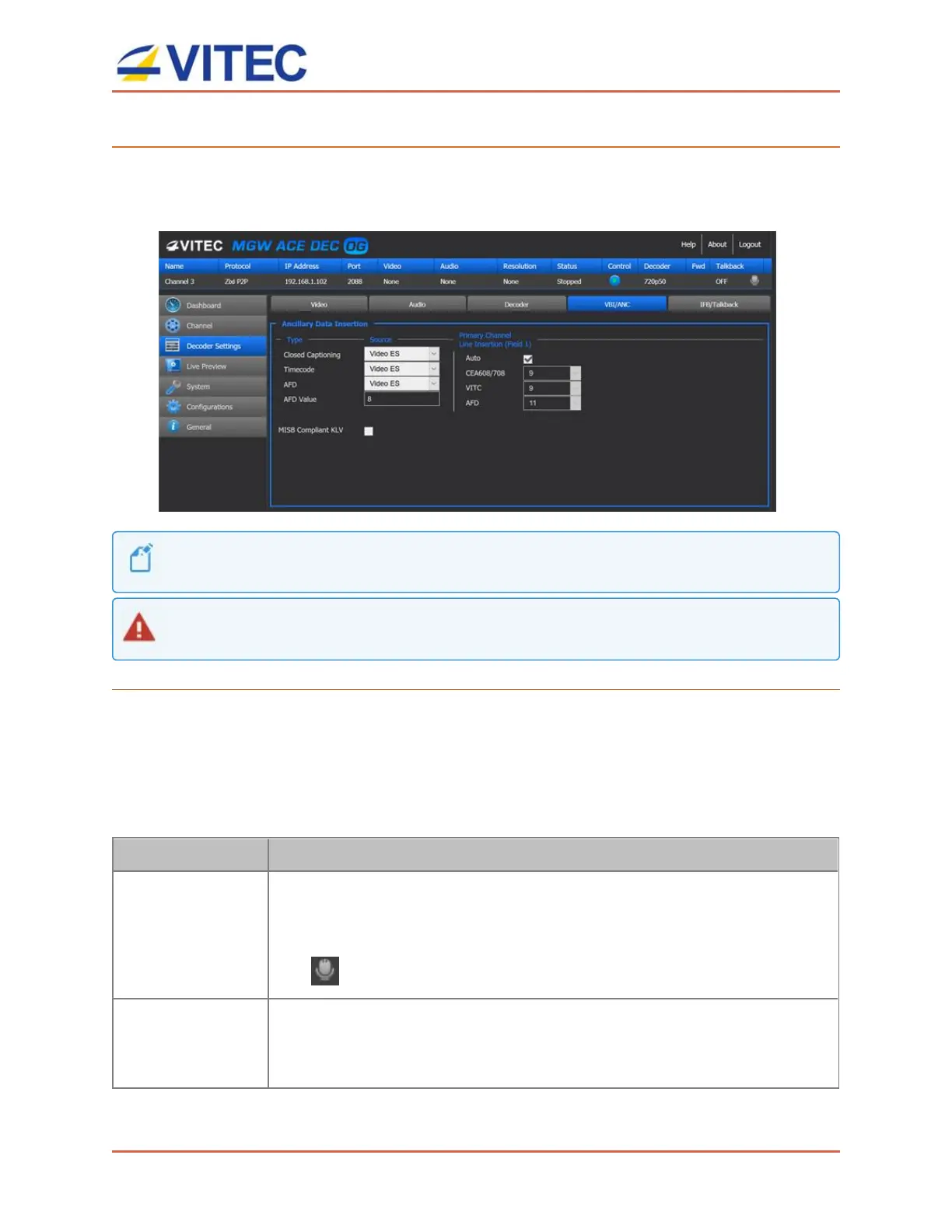MGW Ace Decoder OG
User Manual, Version 2.0 41
To ensure compliant KLV metadata insertion:
1. Click MISB compliant KLV to ensure proper insertion of KLV metadata.
2. Clicking this checkbox will disable all other setting in this tab.
It isrecommended to decode a KLV stream coming from a SDI feed. KLVmetadata could be wrong sized if theyare
captured from a non-SDI feed resulting in invalid KLV metadata insertion within the SDI output.
KLV over SDI feature islicensed. Please contact your salesrepresentative or VITEC technicalsupport to enable this
feature on your MGW Ace Decoder OG.
To set Talkback Settings:
The Talkback/IFB feature enables two-way audio communication between the MGW Ace
Encoder and the MGW Ace Decoder OG.
The MGW Ace Encoder initiates the connection. The IP address of the MGW Ace Decoder OG
must be entered through the MGW Ace Encoder web interface. The server port must also
match.
Parameter Description
Talkback OFF: Talback feature is turned OFF
ON: Talkback feature is turned ON and microphone audio input is
enabled
The icon will turn blue when microphone input is enabled.
Server Port Enter the port to be used for the connection. In case that the MGW Ace
Decoder OG is behind a firewall, this port must be opened (TCP).
The server port must match the port set on MGW Ace Encoder