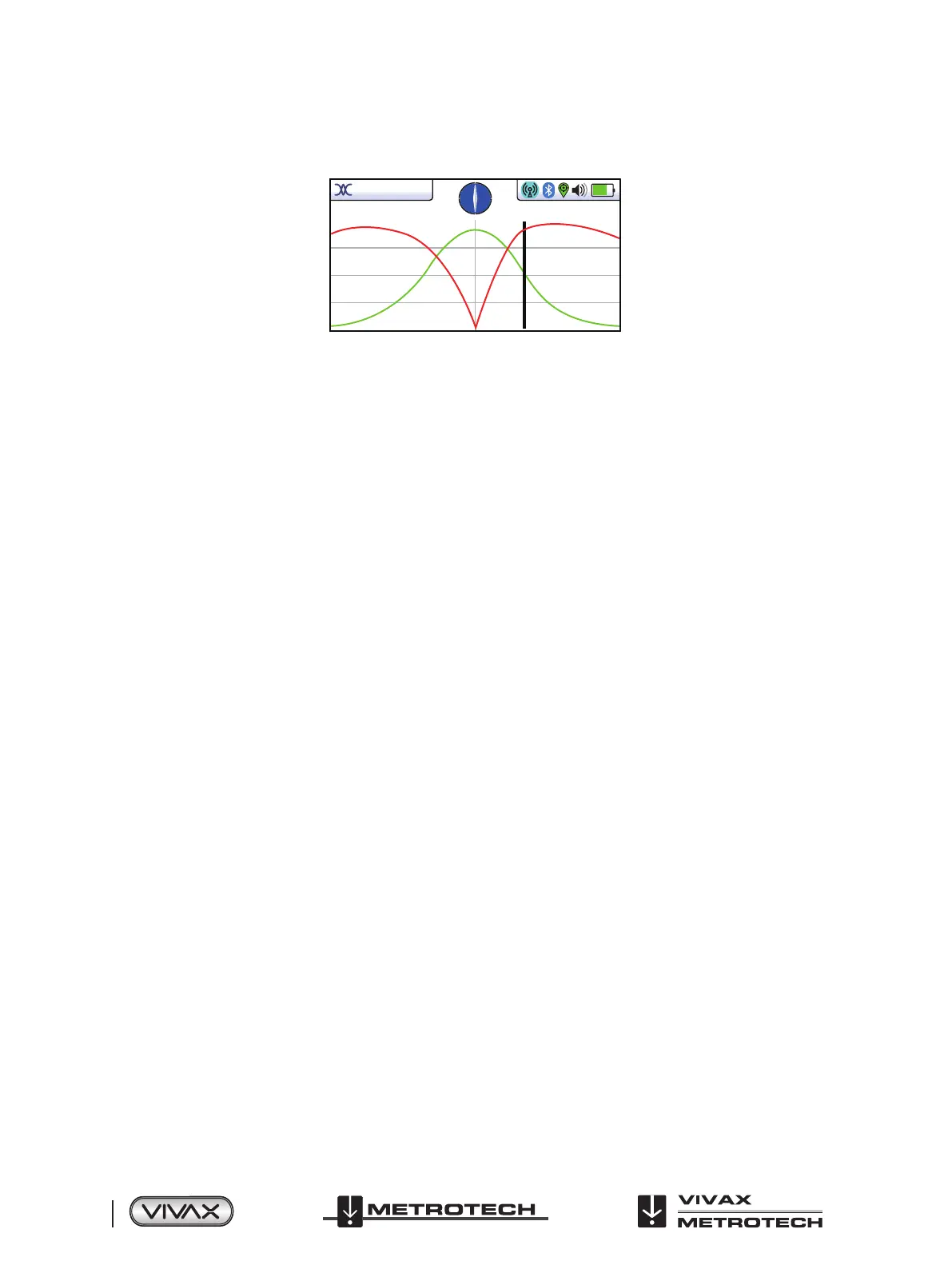™
Page 20 of 81
3 vLoc3-Pro Receiver
In non-distorted elds, the peak and null positions should coincide and the shape of the elds should be symmetrical about the
center line. The picture below shows a slightly distorted eld.
3’9”
33dB 14.1mA 8.19kHz
To take a plot rst locate the target using one of the other locate screens. Now select the Transverse screen by a prolonged
press of the return button. Repeat this until the Transverse screen appears.
Position yourself to one side of the line such that the eld markers are just on the screen. You will see that the lines automatically
remove themselves after a set period of a few seconds. Clear the screen by pressing the “ –” button. Now walk across the line of
the target at a steady pace until you are on the other side of the target line. Immediately press the “+” button to save the plot on
the screen.
It is still possible to walk back over the target, locating the position of the line when in the transverse screen while still retaining
the saved screen.