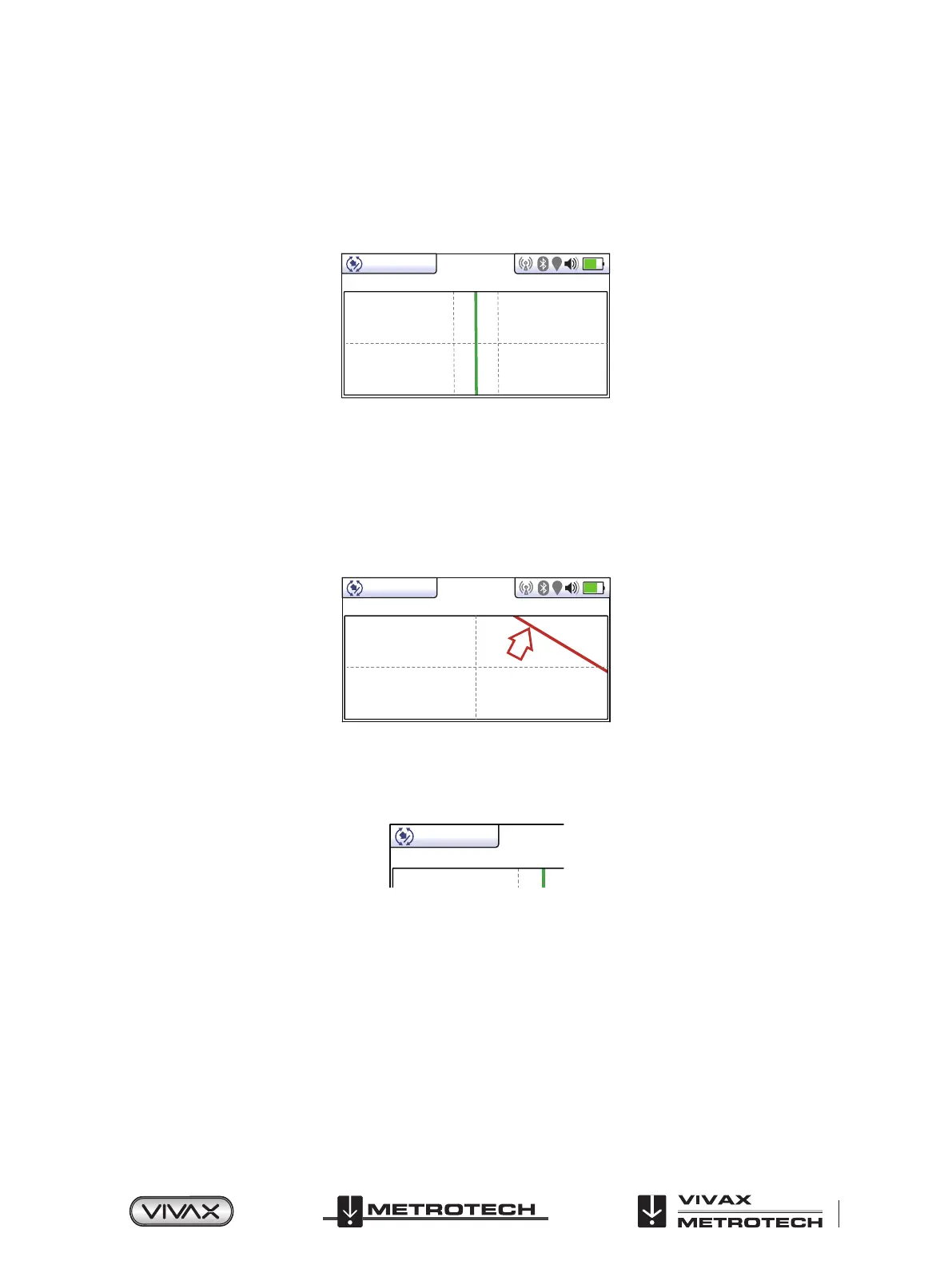™
Page 19 of 81
3 vLoc3-Pro Receiver
Using the Plan View screen.
1. Apply the signal to the target line in the usual way and select the plan view screen by using long presses on the return
button until the desired screen appears.
2. Position the locator within the approximate position of the target line. Use the plan view to help guide you toward the target
line. You can imagine that the plan view is giving you a view into the ground.
3. Position yourself so that the target line is pointing forward/back and is centralized on the screen.
0.18m
3.59mA 32.8kHz
“Tram” lines either side of the line indicate an area of condence. The closer the tram lines are together the greater the
condence.
In addition to the tram lines, the color of the target line also changes depending on the degree of condence:
Green: - low distortion/high condence.
Blue: - Minor distortion/medium condence, proceed with care.
Red: - Excessive distortion/low condence, treat all data and measurements with caution.
4. If the target is o the screen an arrow will appear on the screen to help direct you to the target line.
-----
32.8kHz
5. As long as the locator is detecting a valid signal, the depth (or current) will be available regardless of locator orientation i.e.
the locator does not need to be aligned with the target line in the forward back orientation. It is recommended that, in this
mode, the current is always displayed as it is possible signal will bleed o onto other services. Regular checks on the signal
current i.e. checking for large changes, will ensure the correct line is detected.
0.18m
3.59mA
6. A short press on the info button will display the information screen. More information relating to the information screen is
described in a previous section “Information Pushbutton (Depth & Current)”.
Transverse Plot Screen
The Transverse Plot screen is used to analyze the eld shape at a particular location. This enables the user to get a better feel
for the reliability of the data gathered.
Two plots are generated simultaneously.
● Peak response
● Null response