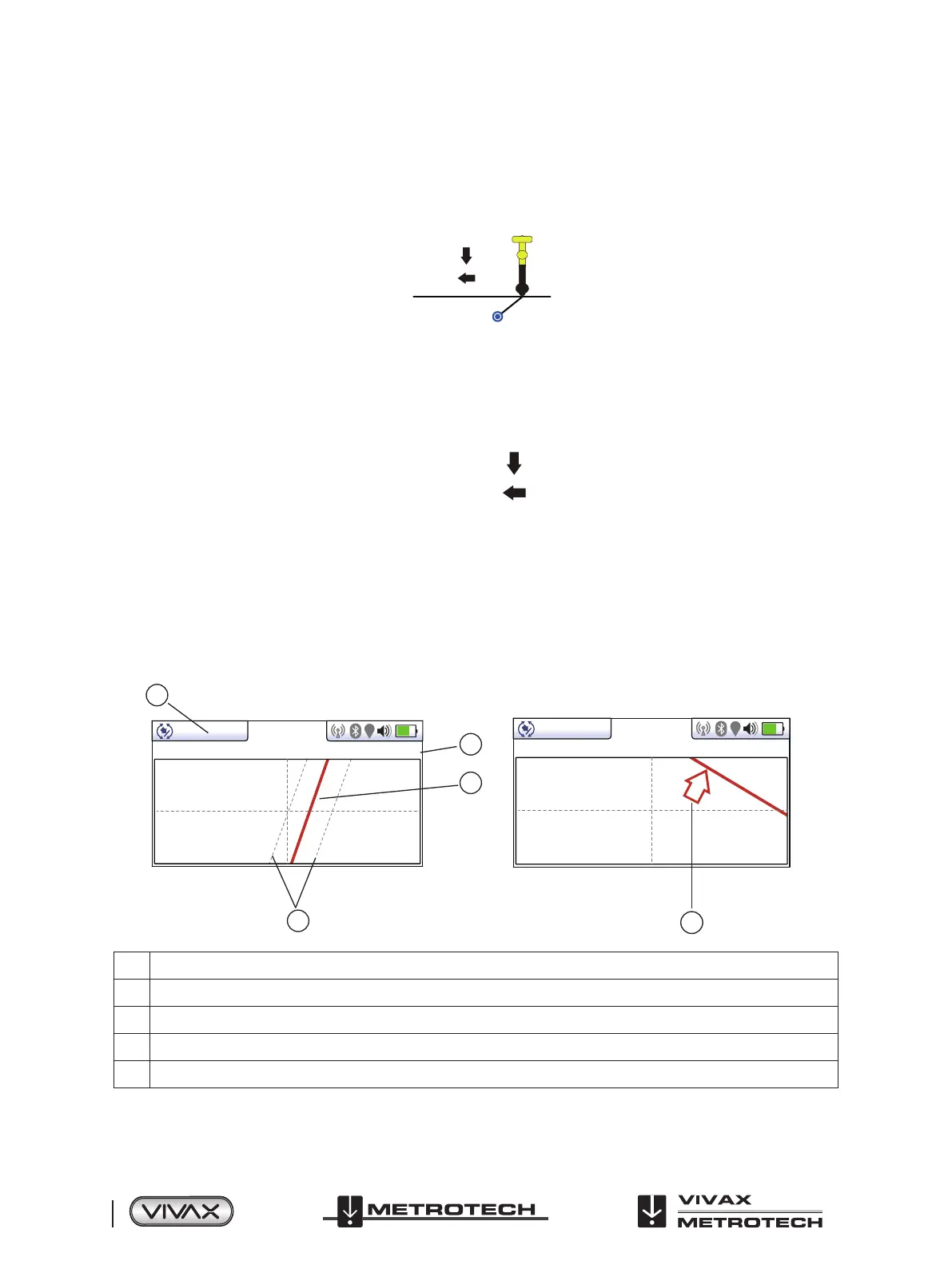™
Page 18 of 81
3 vLoc3-Pro Receiver
5. The cross-sectional section of the screen will respond as the target is approached. Use the + and – keys to alter the scaling
if necessary.
6. There is a black line leading from the locator to the target line. The target is represented by a blue dot. Around the dot is
a circle, the size of the circle indicates a condence factor. The larger the circle the less condent the indicated position.
Generally, the actual position of the line will be within the condence circle.
1.43m
1.86m
The color of the condence circle also changes depending on the degree of condence:
Green: - low distortion/high condence.
Blue: - Minor distortion/medium condence, proceed with care.
Red: - Excessive distortion/low condence, treat all data and measurements with caution.
7. Notice that vertical and horizontal distances from the target line are displayed.
1.43m
1.86m
This must not be mistaken for the distance diagonally to the target, this information is not displayed. The vertical distance is the
true depth from the bottom of the locator. The advantage of this is that the depth and position of the target can be determined
without being directly over the target line. So, in the event of an obstruction at the measuring point, data can still be gathered by
placing the locator to one side of the target.
Plan View Screen
The plan view screen shows a picture as if you were viewing the line from above ground. When the red line is in the center and
pointing forward/back then you are directly over the line and pointing in the direction of the line.
14’5’’
4
3
2
1
12.9mA 32.8kHz
5
14’5’’
12.9mA 32.8kHz
1 Depth and current readings
2 Frequency selected
3 Target line
4 Lines of condence (closer these are to the target line indicates more condence)
5 Arrow indicates direction to move towards line, it only shows when the distance to the target line is far away