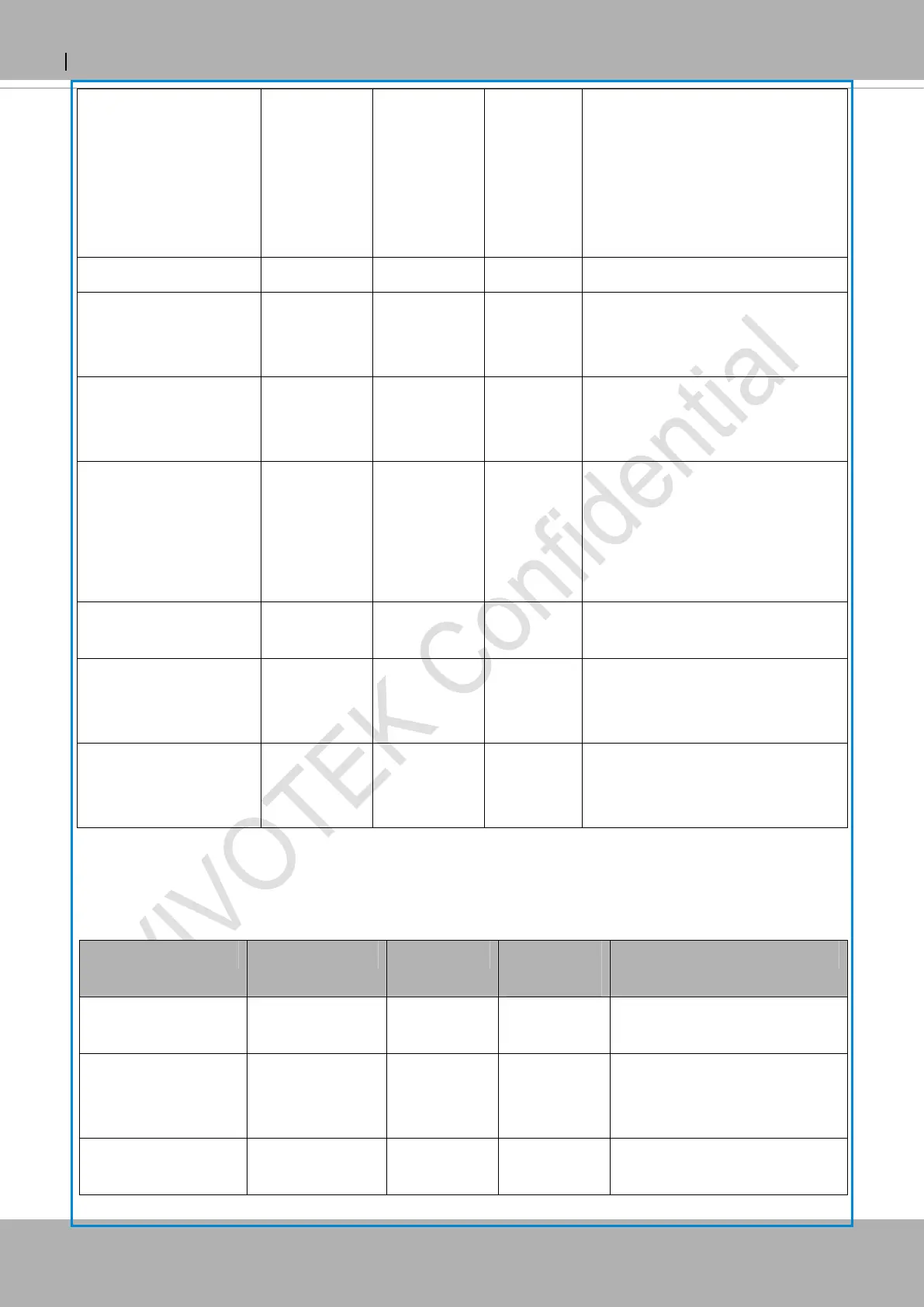VIVOTEK
164 - User's Manual
55
dest cf,
0
cf 6/6 The destination to store the recorded
data.
“cf” means local storage (CF or SD
card).
“0” means the index of the network
storage.
cffolder string[128] NULL 6/6 Folder name.
maxsize 100~900 100 6/6 Unit: Mega bytes.
When this condition is reached,
recording file is truncated.
maxduration 60~1800 60 6/6 Uuit: Second
When this condition is reached,
recording file is truncated.
trigger schedule,
networkfail
schedule 6/6 The event trigger type
schedule: The event is triggered by
schedule
networkfail: The event is triggered by
the failure of network connection.
adaptive_enable 0,1 0 6/6 Indicate whether the adaptive
recording is enabled
adaptive_preevent 0~9 5 6/6 Indicate when is the adaptive
recording started before the event
trigger point (seconds)
adaptive_postevent 0~10 5 6/6 Indicate when is the adaptive
recording stopped after the event
trigger point (seconds)
7.29 HTTPS
Group: https (capability.protocol.https > 0)
NAME VALUE DEFAULT SECURITY
(get/set)
DESCRIPTION
enable <boolean> 0 6/6 To enable or disable secure
HTTP.
policy <Boolean> 0 6/6 If the value is 1, it will force
HTTP connection redirect to
HTTPS connection
method auto,
manual,
auto 6/6 auto => Create self-signed
certificate automatically.