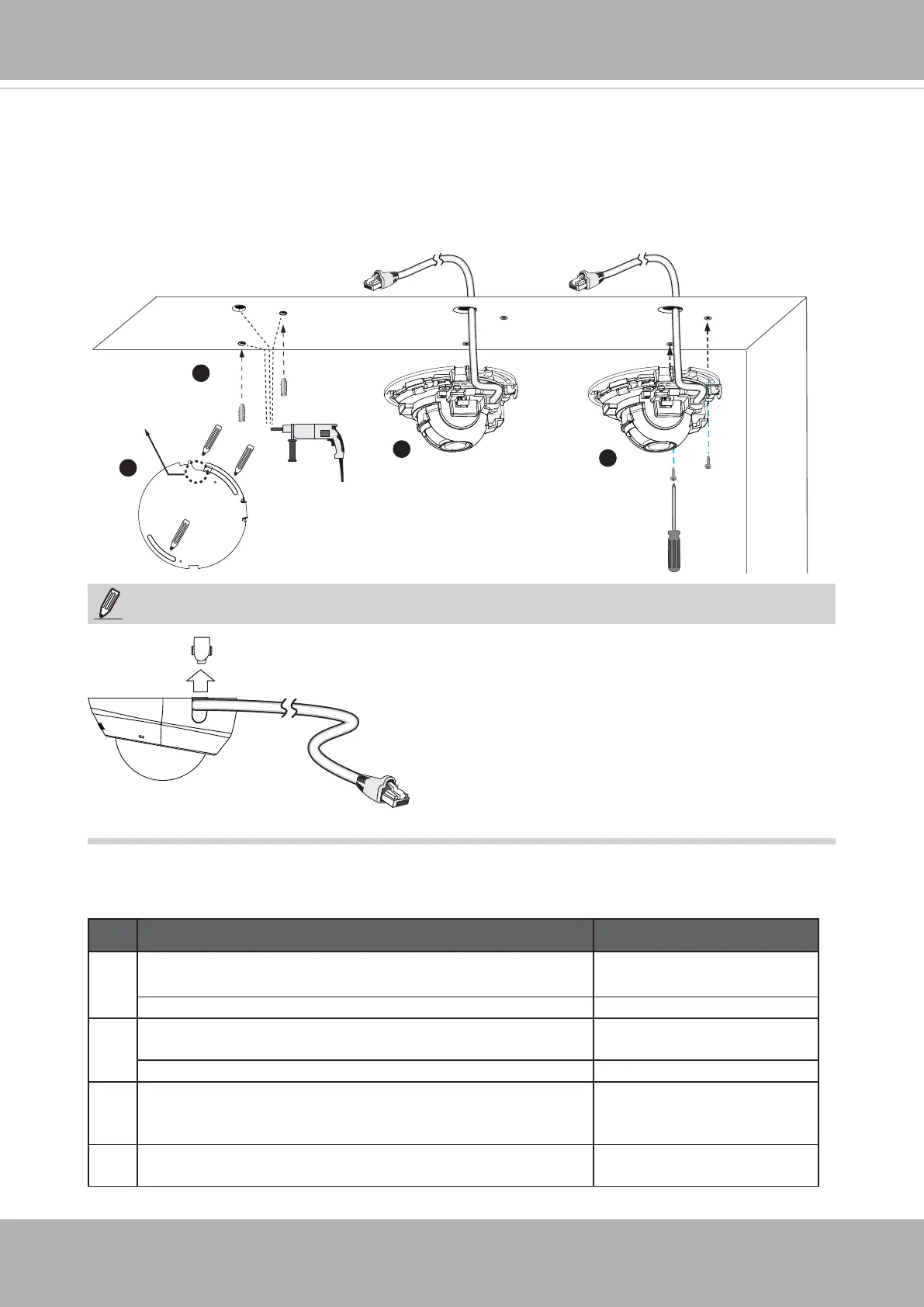VIVOTEK
User's Manual - 9
Mounting the Network Camera - Ceiling or Wall Mount
1� Use the curved slots on the camera as a template to mark where holes will be drilled on
the ceiling� Drill two holes into the ceiling; and hammer in the plastic anchors�
2� Drill another hole if you want to route cables through the ceiling or wall�
3� Connect and route an Ethernet cable through the ceiling or wall�
4� Attach the Network Camera to the ceiling using two included screws�
1
2
3
4
NOTE:
1� Do not completely tighten the mounting screws
in the screw slots yet� You may need to turn the
camera left or right for a best shooting direction
later�
2� The camera can only be powered by PoE� There
is no DC or AC input connector�
3� As shown on the left, you may also route cable
from the side�
Routing hole
position
LED Denitions
Item LED Status Description
1 Steady Red Power on and system boot-
ing
Red LED off Power off
2 Steady Red + blinking Green every 1 sec� (Green LED on
for 1 sec and off for another)
Network heartbeat
Steady Red + Green LED off Network disconnected
3 Blinking Red every 0�15 sec� + Blinking Green every 1 sec�
(Red LED on for 0�15 sec� and Green LED on for 1 sec� and
off for another)
Upgrading rmware
4 Blinking Red every 0�15 sec� + blinking Green every 0�15
sec�
Restoring defaults