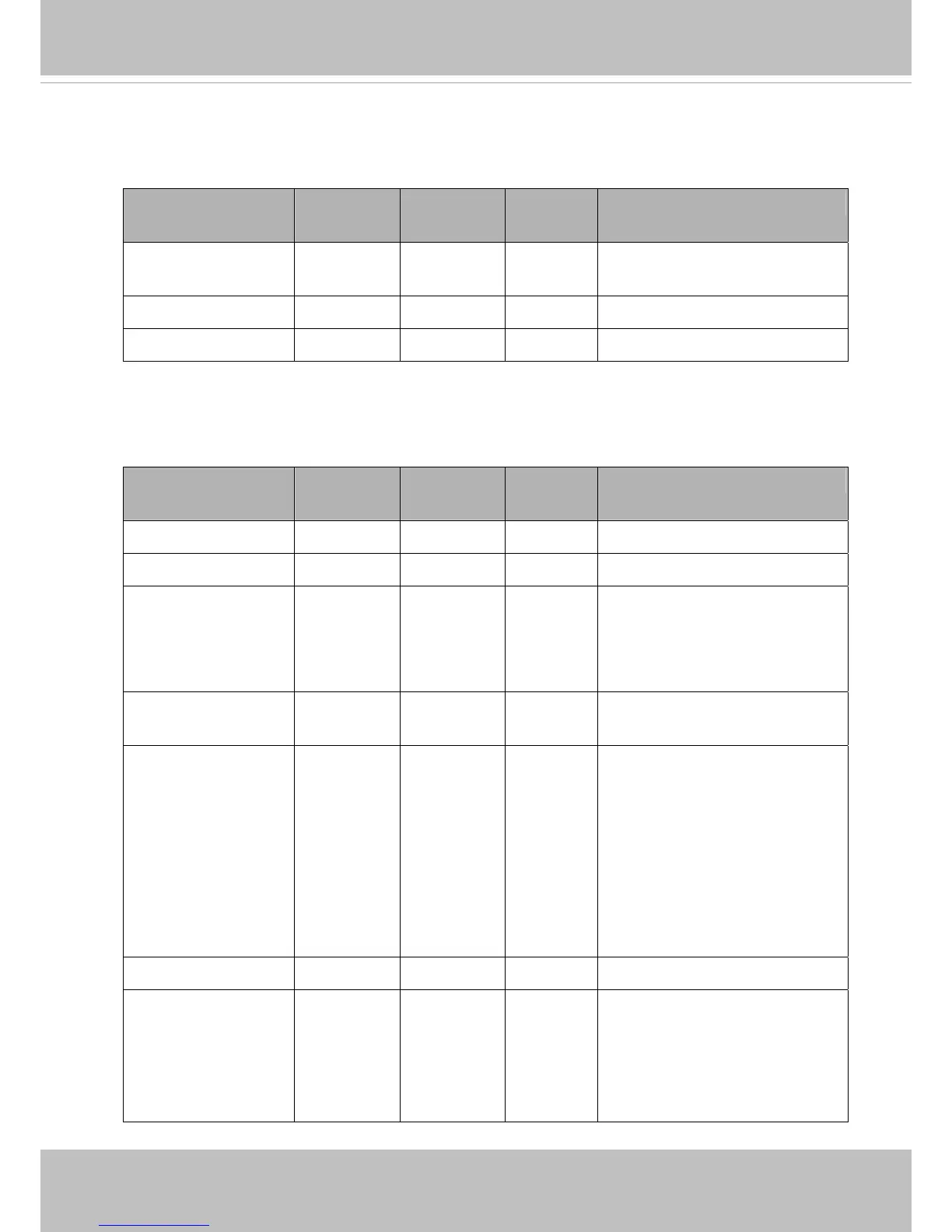VIVOTEK
160 - User's Manual
7.26 Customized event script
Group: event_customtaskfile_i<0~2>
PARAMETER VALUE Default SECURITY
(get/set)
DESCRIPTION
name string[41] <blank> 6/7 Custom script identification of this
entry.
date string[17] <blank> 6/7 Date of custom script.
time string[17] <blank> 6/7 Time of custom script.
7.27 Event setting
Group: event_i<0~2>
PARAMETER VALUE Default SECURITY
(get/set)
DESCRIPTION
name string[40] <blank> 6/6 Identification of this entry.
enable 0, 1 0 6/6 Enable or disable this event.
priority 0, 1, 2 1 6/6 Indicate the priority of this event:
“0” = low priority
“1” = normal priority
“2” = high priority
delay 1~999 20 6/6 Delay in seconds before detecting the
next event.
trigger boot,
di,
motion,
seq,
recnotify,
tampering,
vi
boot 6/6 Indicate the trigger condition:
“boot” = System boot
“di”= Digital input
“motion” = Video motion detection
“seq” = Periodic condition
“recnotify” = Recording notification.
“tampering” = Tamper detection.
“vi”= Virtual input (Manual trigger)
triggerstatus String[40] trigger 6/6 The status for event trigger
di <integer> 1 6/6 Indicate the source id of di trigger.
This field is required when trigger
condition is “di”.
One bit represents one digital input.
The LSB indicates DI 0.
