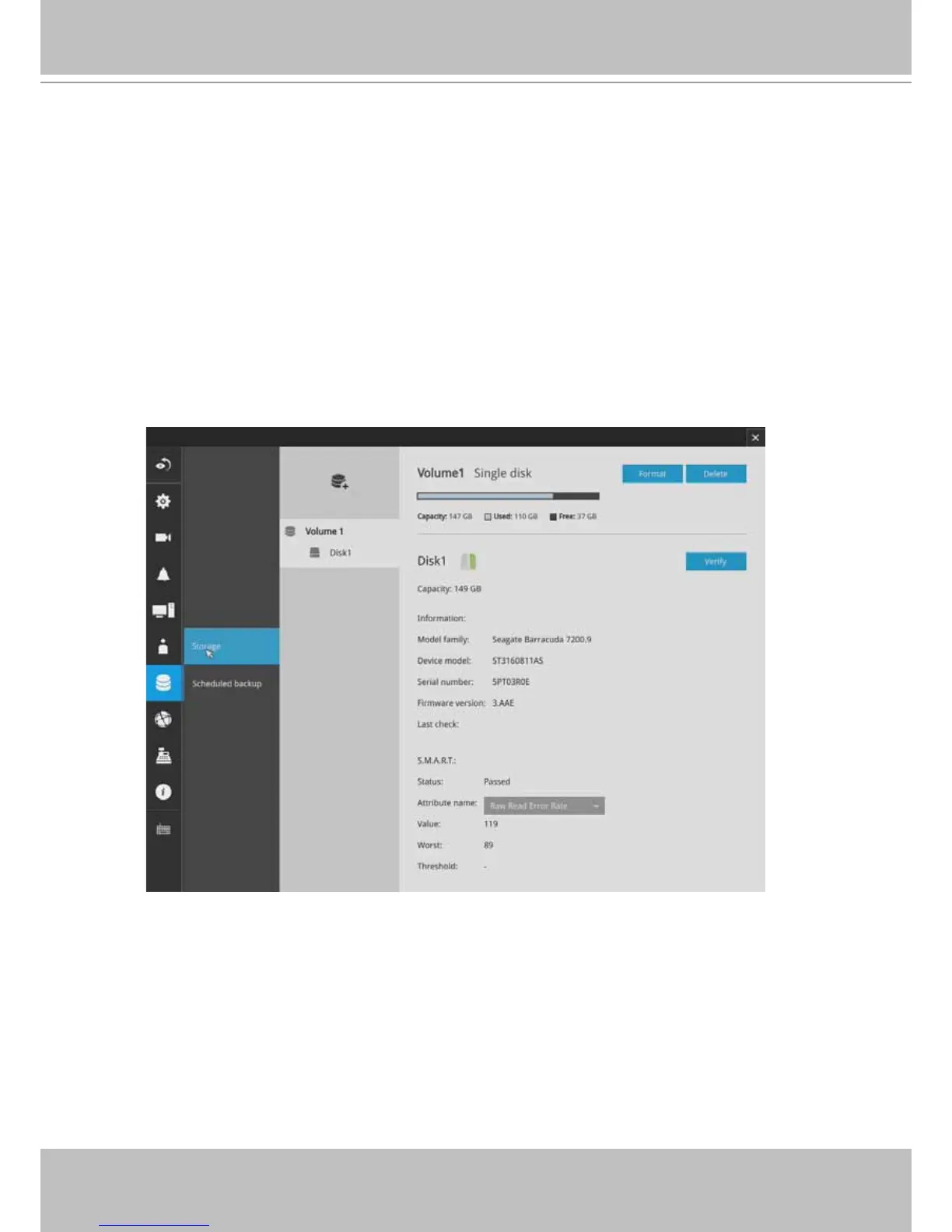VIVOTEK - Built with Reliability
User's Manual - 103
3. If you are creating a regular user with limited access to cameras, deselect the checkboxes by
the cameras to deny the user access.
4. Click Apply to close the conguration window. Repeat the process to create more users.
3-4-17. Settings - Storage
The storage page displays the volume information including physcial position, total capacity,
used and free space, and associated commands such as Format and Delete. Since each
volume contains only 1 hard drive, details information about the hard drive is also displayed on
this page.
You can format an existing storage volume in situations such as when you need to re-deploy the
system elsewhere.
Disk Information:
Model family: The brand name of the HDD manufacturer.
Device model: The disk model name.
Serial number: Serial number assigned to the disk drive.
Firmware version: The version of rmware running on this disk drive.
Last check: The bad block check or S.M.A.R.T. test previously executed on this drive.
Status: S.M.A.R.T. status polled from the disk drive. This is not the results from a manually-
executed S.M.A.R.T. test.