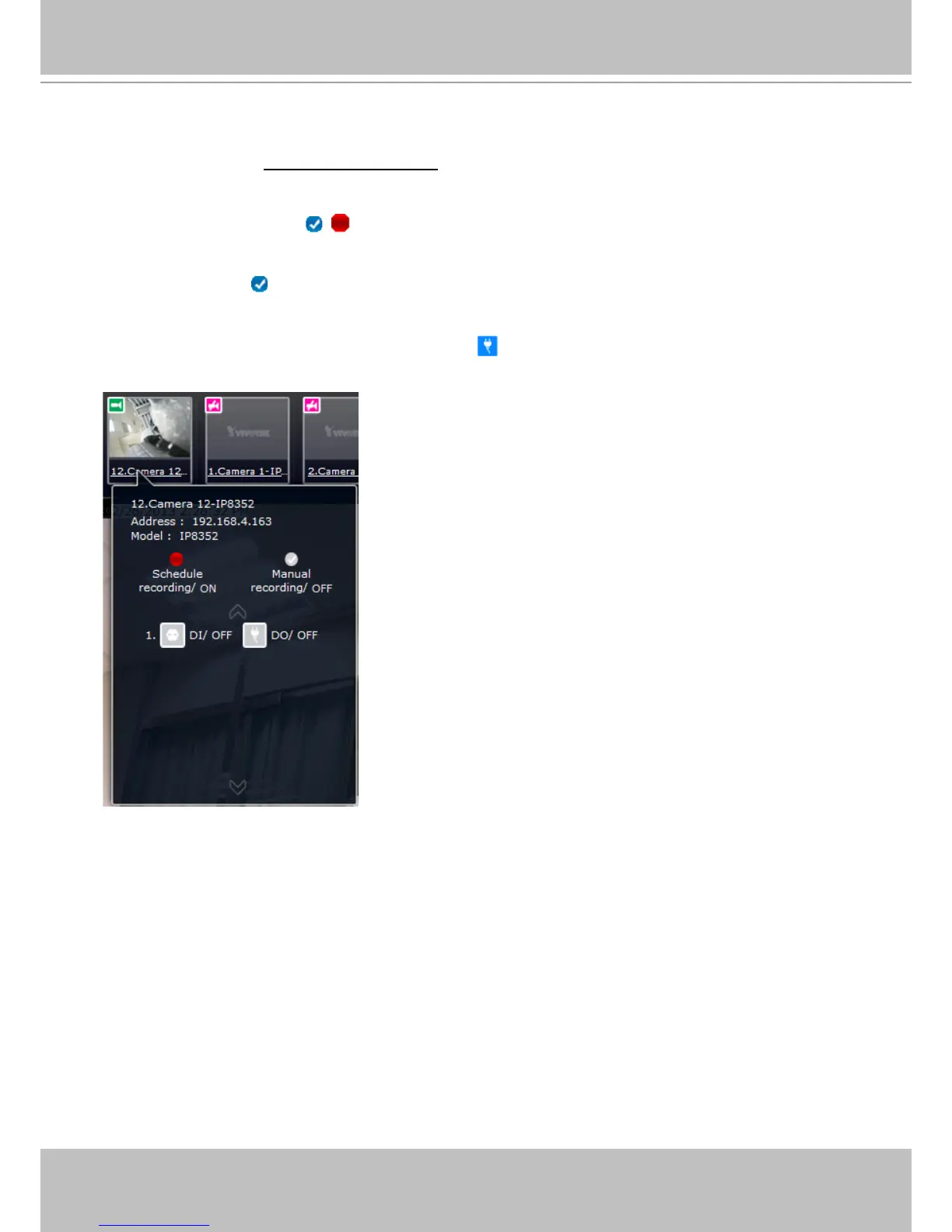VIVOTEK - Built with Reliability
162 - User's Manual
You can click on the underlined name entry of a camera on the camera list to open its properties
window. Here you can nd a short description of the camera name, address, and model name.
You can also enable or disable the scheduled or continuous recording set for the camera. Click
on their associated icons,
, , to change their recording status.
For a camera that is not performing a continuous recording, you can click on the Manual
Recording button,
, to start a manual recording. The recording will stop using the same
button.
You can also manually turn on the digital output
, e.g., to trigger an external alarm that is
connected to a specic camera.
6-1-4. Camera Properties and Controls