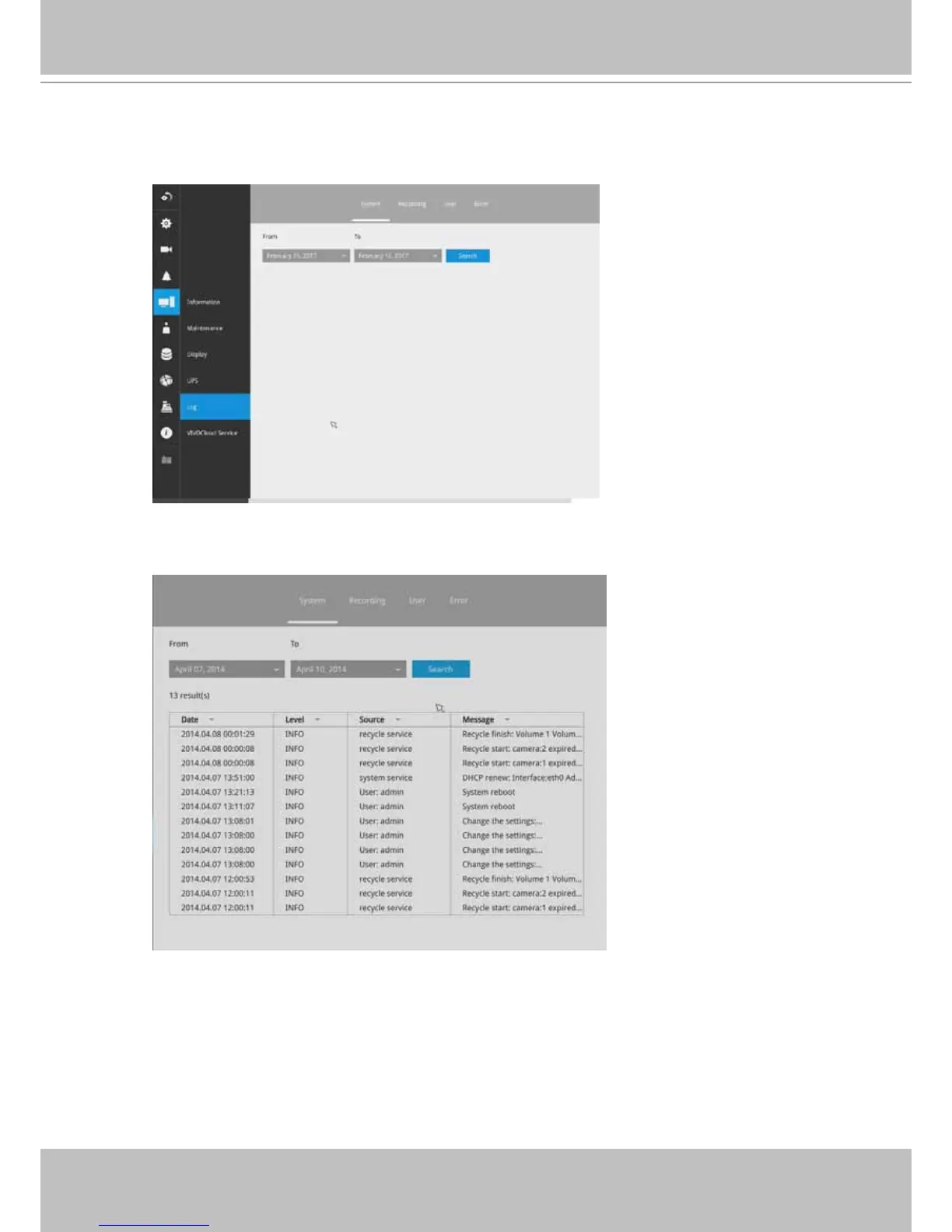VIVOTEK - Built with Reliability
98 - User's Manual
3-4-14. Settings - System - Log
System logs are categorized as System, Recording, User, and Error.
To display system logs, select a range of time and click on the Search button.
You can search for past logs in each category window.