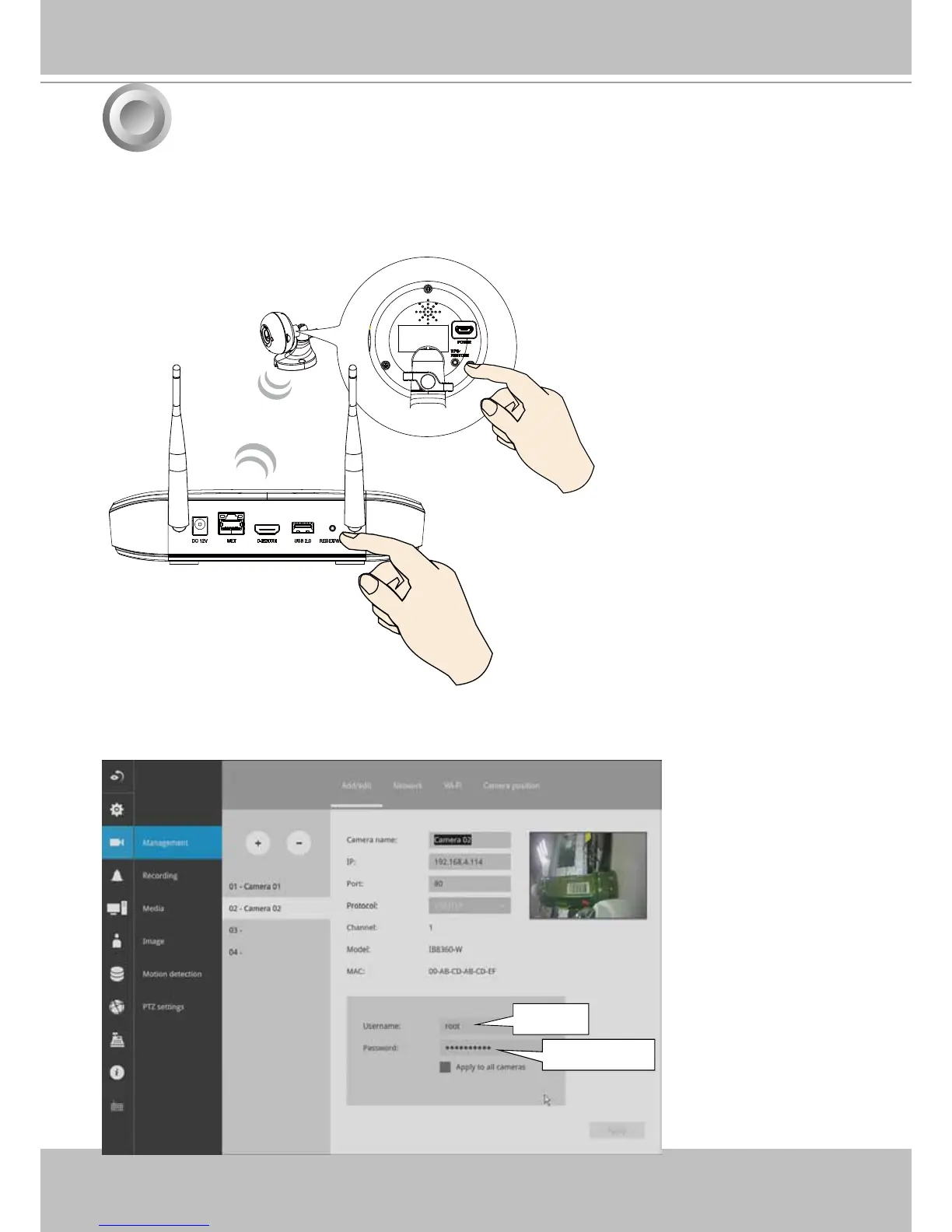VIVOTEK - Built with Reliability
User's Manual - 23
5
1. Press the WPS button on wireless camera for 3 to 5 seconds. Refer to VIVOTEK cameras’
Installation Guide for wireless connection details.
< 10 sec
3~5 sec
WPS
2. Press the WPS button on the NVR for less than 10 seconds. Wait for the system status LED
to change to green.
root
New password
3. Open the system Settings > Camera Management page. When successfully connected, the
wireless camera will be listed. If the camera is accessed for the rst time, you should enter a
new password to access the camera.
Initial Conguration - Wireless Connection (ND8212W)