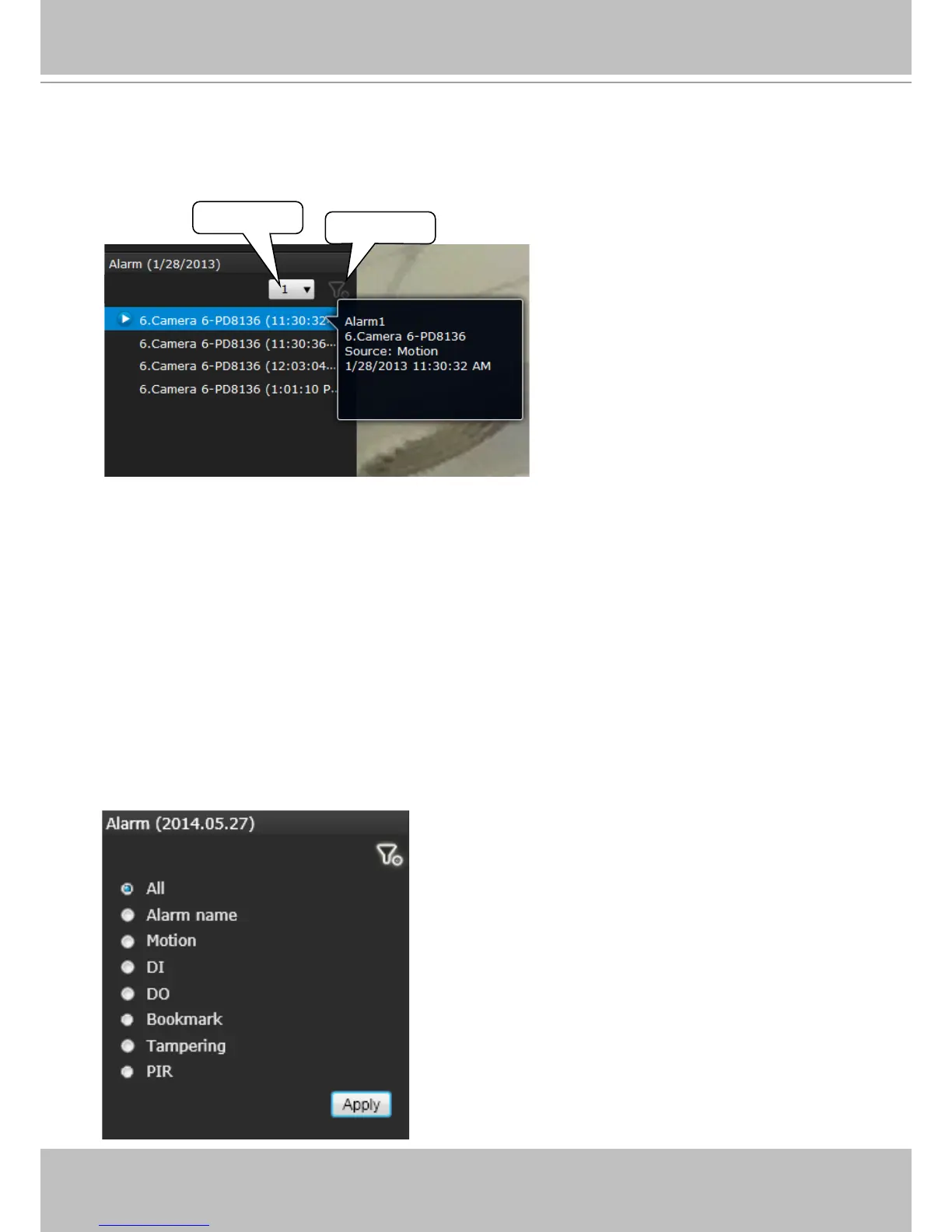VIVOTEK - Built with Reliability
User's Manual - 123
4-3-5. Alarm Panel
Page selector
Alarm filter
The alarm panel displays the alarms or bookmarks recorded by the day of recording. Two
additional buttons are available: Page selector and Alarm lter.
• A playback button will be available with an alarm-triggered recording. The alarm panel in the
Playback window also supports the List mode and Icon mode that are similar to that in the
Liveview window.
• There can be numerous alarms occurring in a day. Use the page selector to display different
pages of alarm entries. Up to 200 entries can appear on one page. Note that the new alarms
that occurred seconds or minutes ago may not be instantaneously listed on the page.
If bookmarks are listed in the Alarm list, a bookmark entry will look like this:
Camera index. camera name (time) - bookmark
Alarm lter:
Use the alarm lter to nd out specic alarms. Use the check circles below to narrow down your
search criteria by Alarm name or alarm type by Motion detection, DI, DO, Tampering, PIR, or
those manually marked down as Bookmarks.
The alarm name is dened by users in the Settings
> Alarm page.
See page 159 for how to congure
alarms.