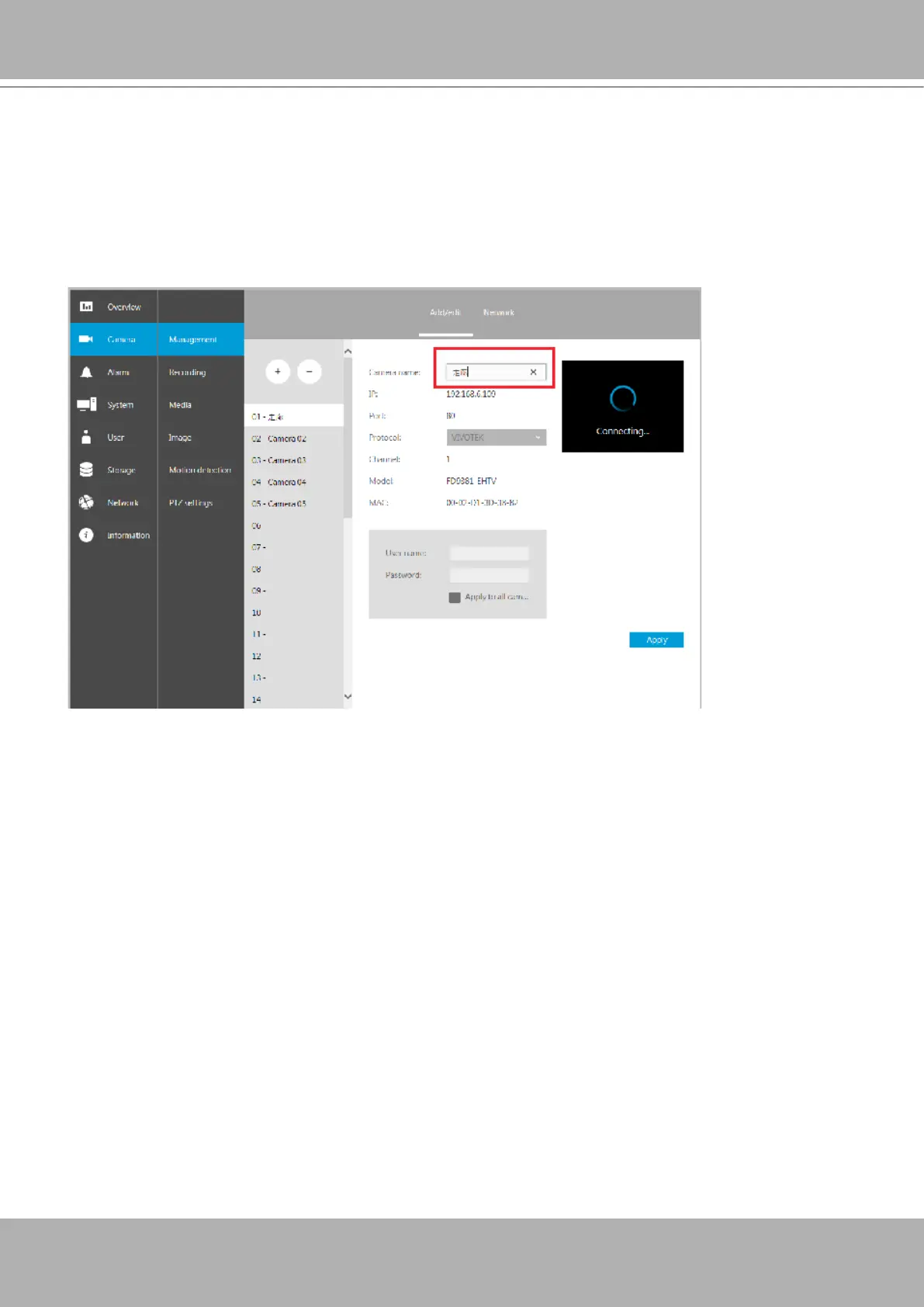VIVOTEK - Built with Reliability
User's Manual - 159
Another difference is the ability to enter a camera or system name using languages other than
English. The NVR's system name also supports the use of other lanaguages. This is only
achievable through a web console.
The following characters are not supported:
[>][<][)][(]["][%][;][#][&][+][-][\]