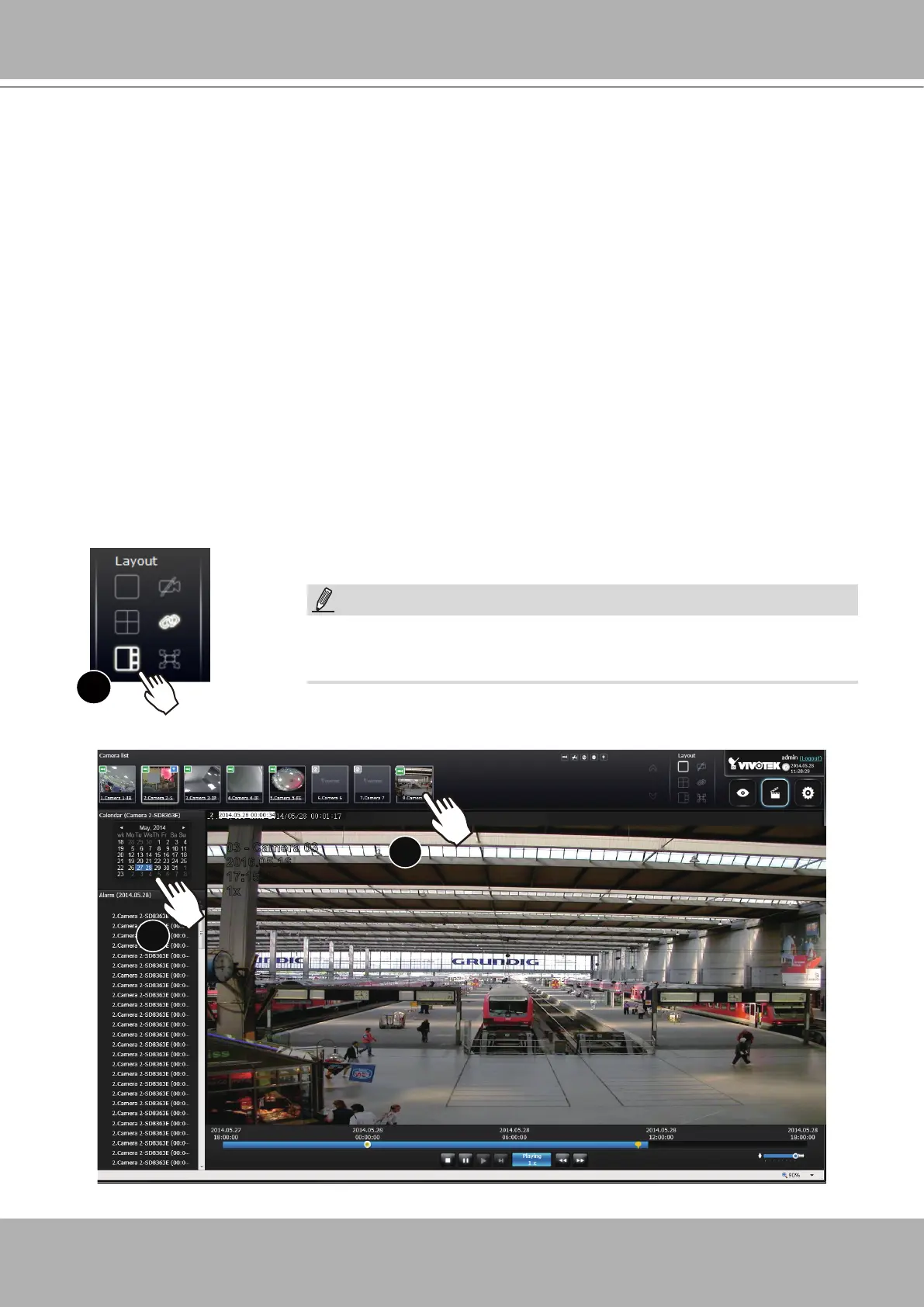VIVOTEK - Built with Reliability
User's Manual - 171
6-2. Search Recording Clips
The elements in the Camera list on a
Search recording clips
window are similar to those on a
Liveview
window. Please refer to page 131 for details on the Camera list panel.
1. Select a layout. You can display the playback views of multiple cameras on one screen.
2. Double-click on a camera.
3. The
Calendar panel
will display the days video recording actually took place. And those days
will be highlighted by a blue background (as the 25th and 28th in the screen below.)
x2
2
3
2016.05.16
03 - Camera 03
17:15:41
1x
However, on a Search recording clips window,
1. You
cannot
click and drag a camera thumbnail to a playback view cell.
2. A double-click on a camera does not display video in a view cell. A double-click displays a
calendar
where days with recorded videos are shown.
6-2-1. Begin Playback and Search for Past Recordings
1
NOTE:
If a video stream was recorded in the
MPEG-4
format, it will not be
playable on the Playback window.
