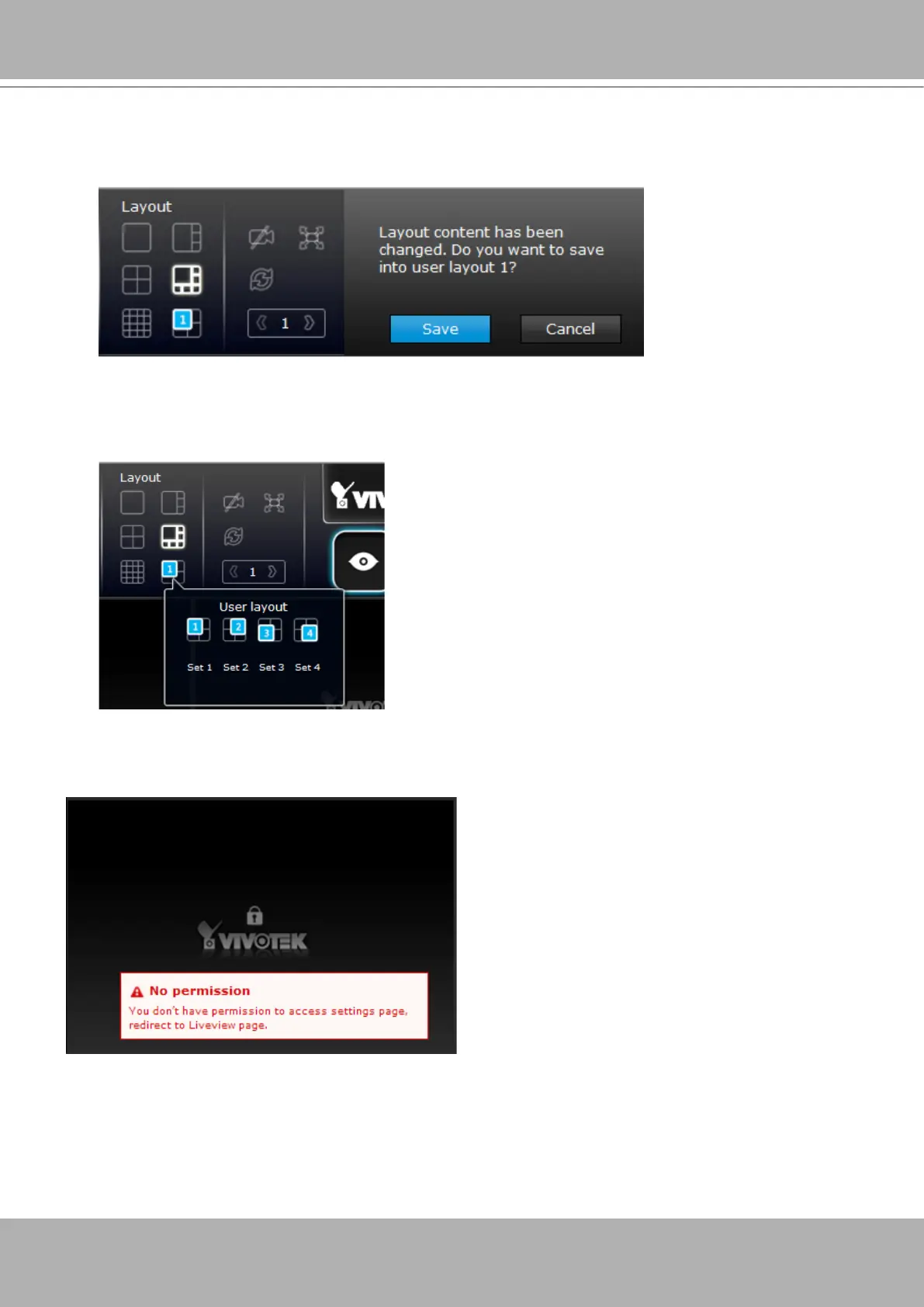VIVOTEK - Built with Reliability
User's Manual - 163
4. When you are done with the current layout design, i.e., the user layout 1, click
Save
to
preserve your settings. This message prompts on the screen whenever any change is made
to the current layout.
5. You can create more user layouts by mouse-overing the user layout button. You may create
more user layouts for different purposes, such as for the use of different users, or playing
different views of a camera on multiple view cells.
If users were created and some cameras are excluded from their access, a user may log in and
see the locked-on cells as shown below:
A user who has limited access rights may still re-arrange the layout of view cells. However,
his conguration change will not be saved after he leaves the current console.