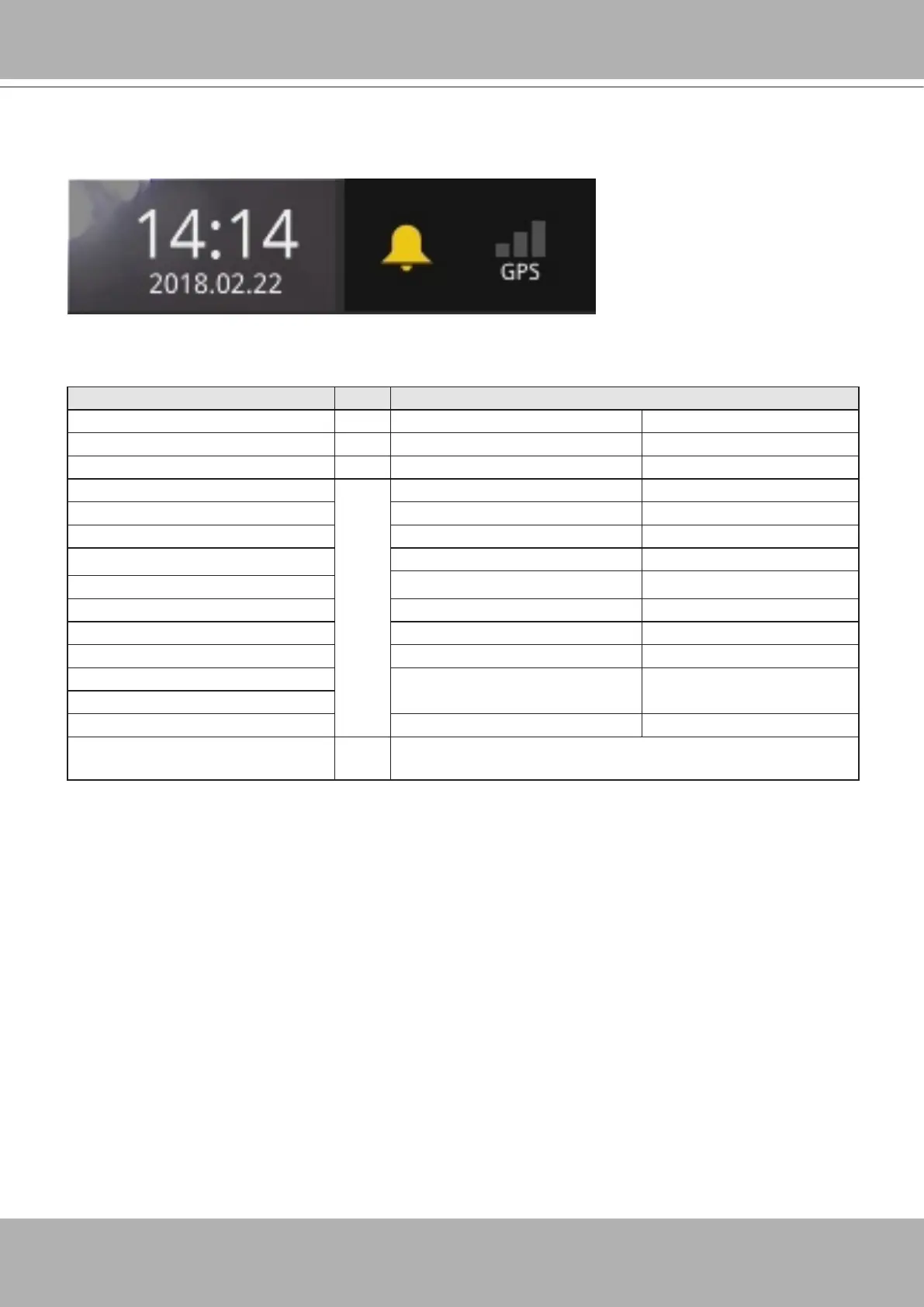VIVOTEK - Built with Reliability
82 - User's Manual
Below is a glimpse of alarm sources and alarm actions:
Sources Actions
System DI Video recording ►video footage
System DO Email snapshot ►snapshots
Disk failure Buzzer
Disk full ► FTP ►snapshots
- Camera sources below Camera DO
Camera DI Pan-tilt-zoom ►Pan-Tilt-Zoom
Camera DO System DO
Send to CMS
Motion detection
PIR Send video to full screen
Tampering detection
Camera disconnected
* Camera DI/DO, motion detection, and tampering are not
supported for ONVIF cameras.
When an alarm is triggered, a message prompt will appear on the Liveview or any conguration
window.