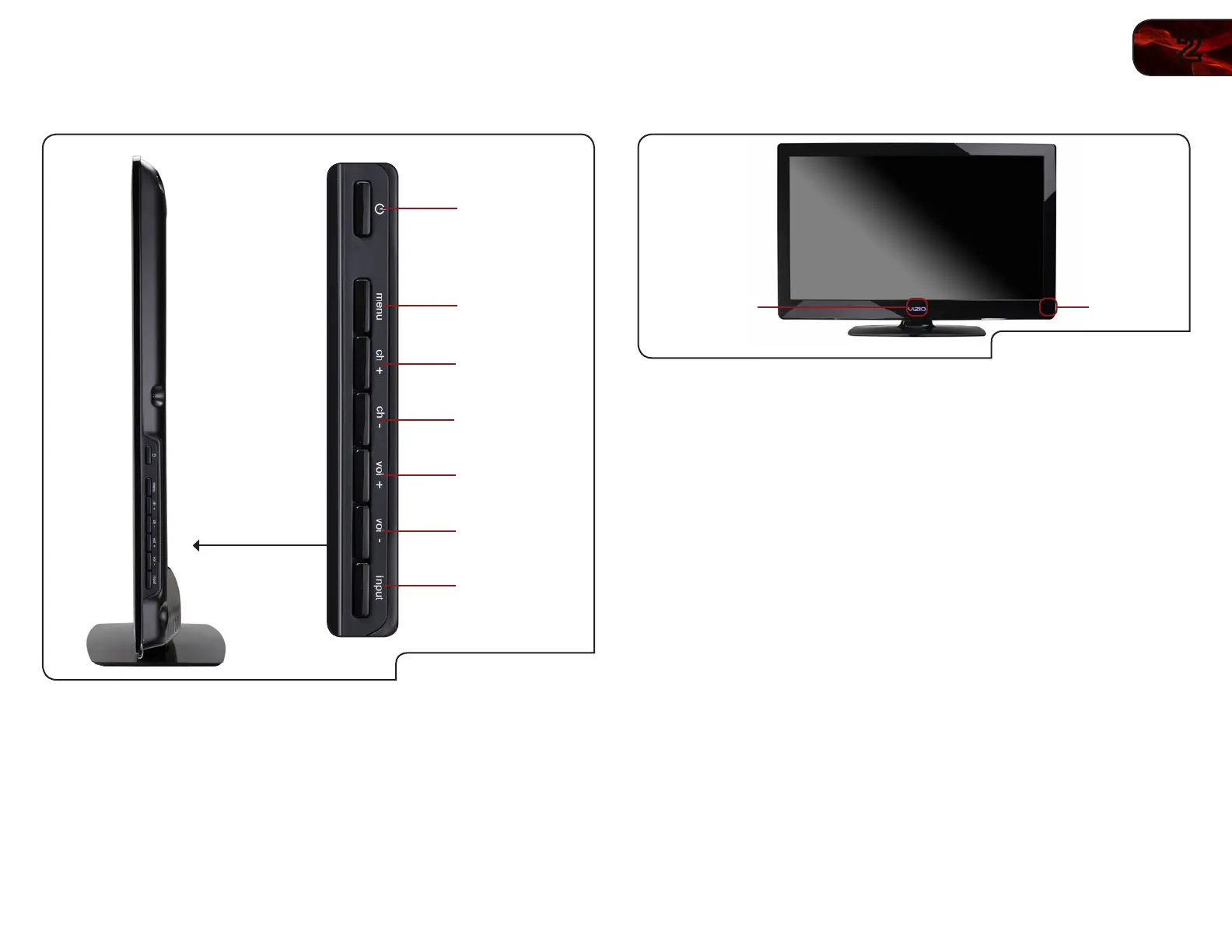2
5
E322MV
Right Side Panel
Right Side Panel
Power
Menu
Channel Up
Volume Up
Channel Down
Volume Down
Input
Power: Turn the TV on or off.
Menu: Display on-screen menu.
Channel Up/Down: Change the channel.
Volume Up/Down: Increase or decrease the loudness of the TV audio.
Input: Change the input device. Press once to display the
Input menu. Continue pressing the button to highlight
a different input source. Press Menu to conrm your
selection.
Front Panel
Front Panel
Remote Control
Sensor
VIZIO Light
Remote Control Sensor: When using the remote, point it directly at this
sensor.
VIZIO Light: This light is white when the TV is on.
