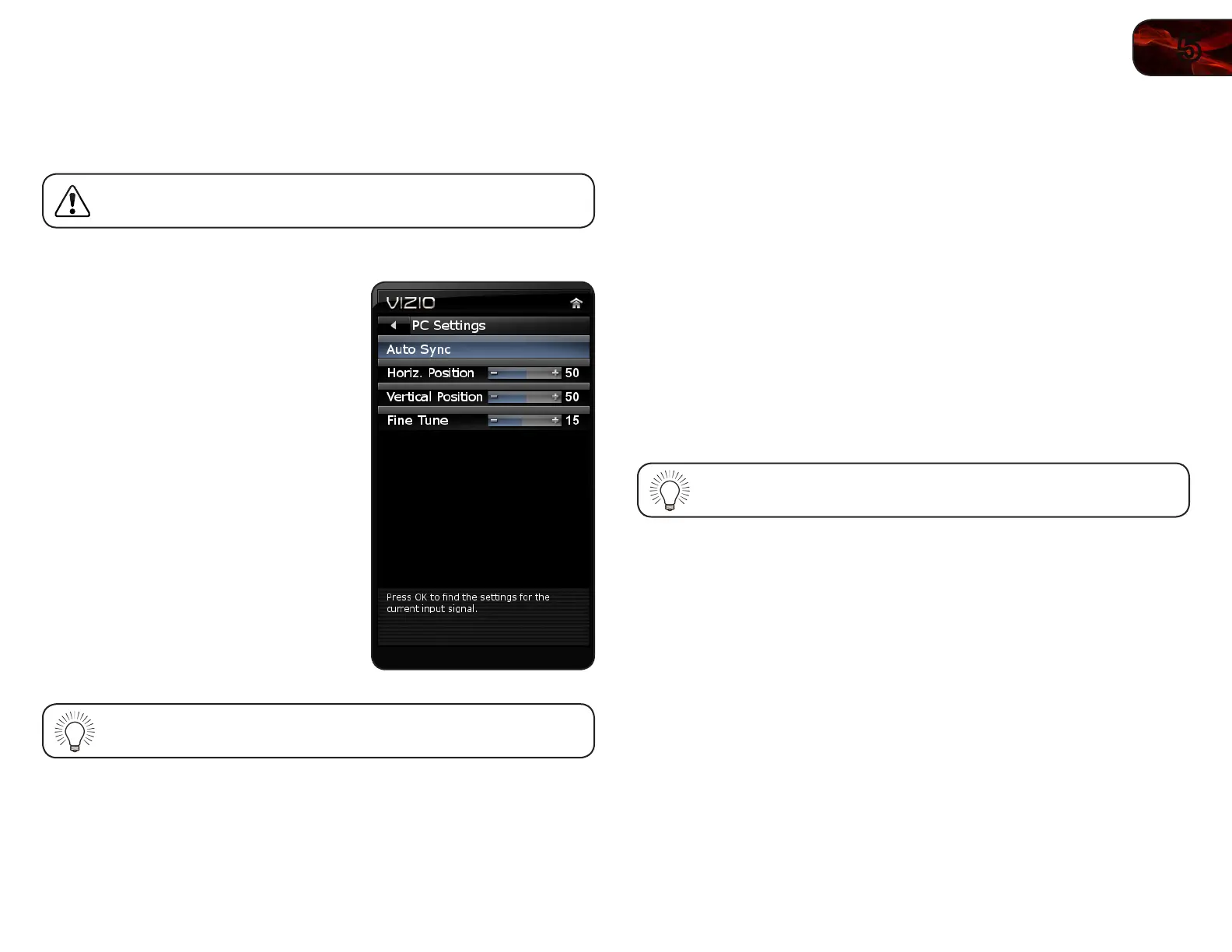5
13
E322MV
Adjusting the TV Settings for Use with A PC
Your TV can be used to display output from a home computer using the RGB port.
These settings are only available when viewing content from the
RGB port.
To adjust the PC settings:
1. Press the MENU button on the remote.
The on-screen menu is displayed.
2. Use the Arrow buttons on the remote
to highlight the TV icon and press OK.
The TV Settings menu is displayed.
3. Use the Arrow buttons to highlight PC
Settings and press OK.
4. Use the Arrow and OK buttons to
adjust each of the following options:
Horiz. Position - Adjust the horizontal
(left/right) position of the picture.
Vertical Position - Adjust the vertical
(up/down) position of the picture.
Fine Tune - Adjust the synchronization
between the PC and the TV. Increase
or decrease this setting if you see
“waviness” or a blurry picture.
If you would like the TV to automatically adjust the picture for best
quality, select Auto Sync and press OK.
Setting the Parental Controls
The TV’s parental controls allow you to prevent the TV from displaying certain
channels or programs without a password.
Accessing the Parental Controls Menu
To access the Parental Controls menu:
1. Press the MENU button on the remote. The on-screen menu is displayed.
2. Use the Arrow buttons on the remote to highlight the Settings icon and
press OK. The TV Settings menu is displayed.
3. Use the Arrow buttons on the remote to highlight Parental Controls and
press OK.
4. Enter your parental passcode. If you have not set a passcode, choose a
4-digit passcode and enter it using the keypad on the remote. The Parental
Controls menu is displayed.
To change your parental passcode, see
Changing the Parental
Control Passcode
on page 15.
