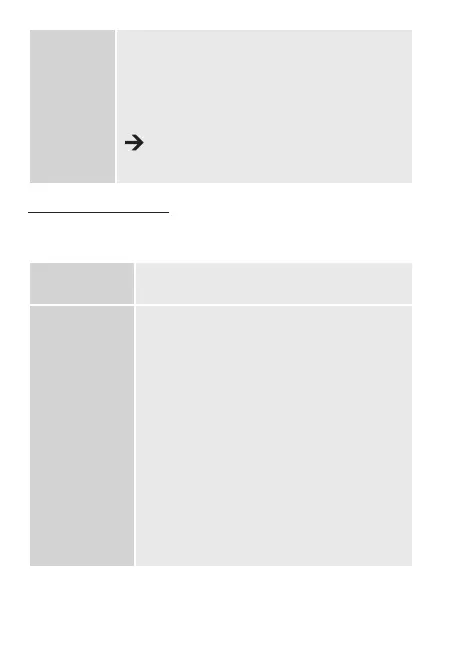76
“LOW
ALARM”/
“HIGH
ALARM”
Select parameter(s) by checking parameter
checkboxes and specify the low and high alarm in
numbers.
For air pressure, choose the desired unit from the drop
menu (DL-220THP only).
The red LED control light (2) is ashing, when
measured value is outside of the dened range
of low and high alarm value.
“PDF REPORT OPTIONS”
Select “PDF REPORT OPTIONS” in the navigation bar and enter settings to
dene content of the PDF report.
“LANGUAGE” Choose the language, in which the PDF report shall
be shown, from the selection box.
“PDF FILE
NAME”
Click on “INSERT NAME” to dene the pattern of
the le name.
- A new window “PLEASE CHOOSE THE
NAME PATTERN BELOW” opens. Choose
the required elements (OWNER/SERIAL ID/
MODELNAME/DATE/TIME/LOCATION) and
their order.
Up to 6 elements can be chosen. Chosen
elements appear in the eld “FILE NAME”.
- Press “CLEAR” to delete all chosen
elements. The eld “FILE NAME” is empty
again.
- Press “X” to save the le name pattern and
close this window.