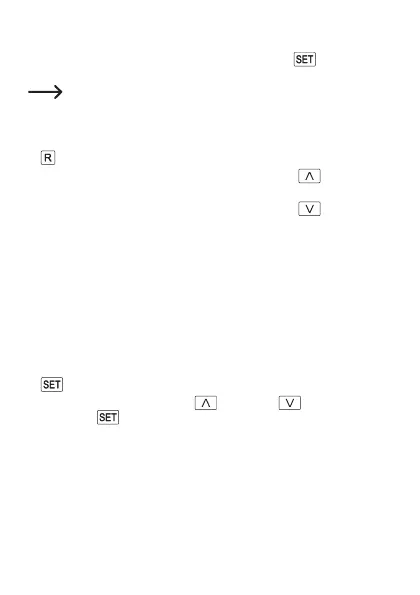c) Starting, using, closing setup mode
• Setup mode can be started and ended by pressing the button (3) for
3 seconds each time. The settings are applied when closing.
Important:
Setup mode can only be called when the energy cost meter is in the
“CURRENT” mode, see Chapter 8. a).
• Ifnoindicatorisashing,youcanalsoexitsetupmodebybrieypressingthe
button (2). Settings will be saved.
• Ifnoindicatorisashinginsetupmode,youcanusethe
button (6) to
switch to the period record (see Chapter 10. e).
• Ifnoindicatorisashinginsetupmode,youcanusethe
button (7) to
switch between the various setting functions.
The following settings are available:
- Time and 12/24 h mode
- Electricity tariff 1 and 2 (costs and start time)
- Setting the standby and low standby limit value
- CO
2
emissions value of the electricity tariff
- Alarm in the event of overload
- Delete mode
• Tochange thesettingofthefunctionshown onthedisplay,brieypressthe
button (3).
• Changetheashingvaluewiththe
button (6) or button(7).Briey
pressing the button (3) switches to the next input point or ends the input,
depending on the setting function.
51