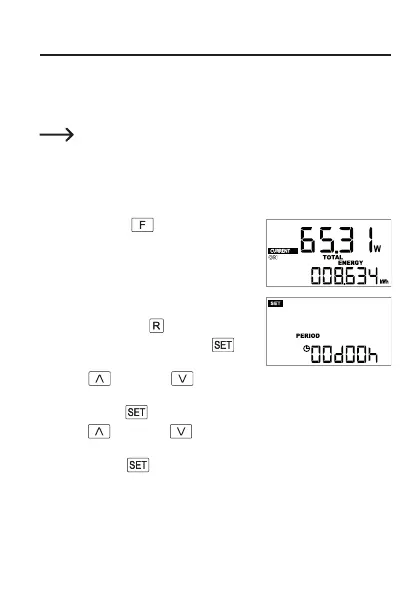10. Automatic measurement
The energy cost meter can record the total power consumption of a load for a
certain period of time. The electricity costs and CO
2
emissions for the period can
also be displayed on the basis of the data entered for the electricity tariff and
CO
2
value.
Important:
Automatic measurement can only be called and used in “CURRENT”
mode (see Chapter 8. a)
a) Setting the time period
• Briey press the button (4). “PERIOD”
and the currently set time period for the meas-
urement process appear on the display.
“00d” = number of days (00 - 07)
“00h” = number of hours (00 - 23)
To cancel the settings and to return to the nor-
mal display, press the
button (2).
• Tostartthesetting,brieypressthe
but-
ton(3),thedayashes.
• Use the
button (6) or button (7) to set the number of days (00 - 07)
that the measurement process should last.
• Brieypressthe
(3) button to go to hour setting.
• Use the
button (6) or button (7) to set the number of hours (00 - 23)
that the measurement process should last.
• Brieypressthe
button (3) to end the setting process. No further value
ashesonthedisplay.
62