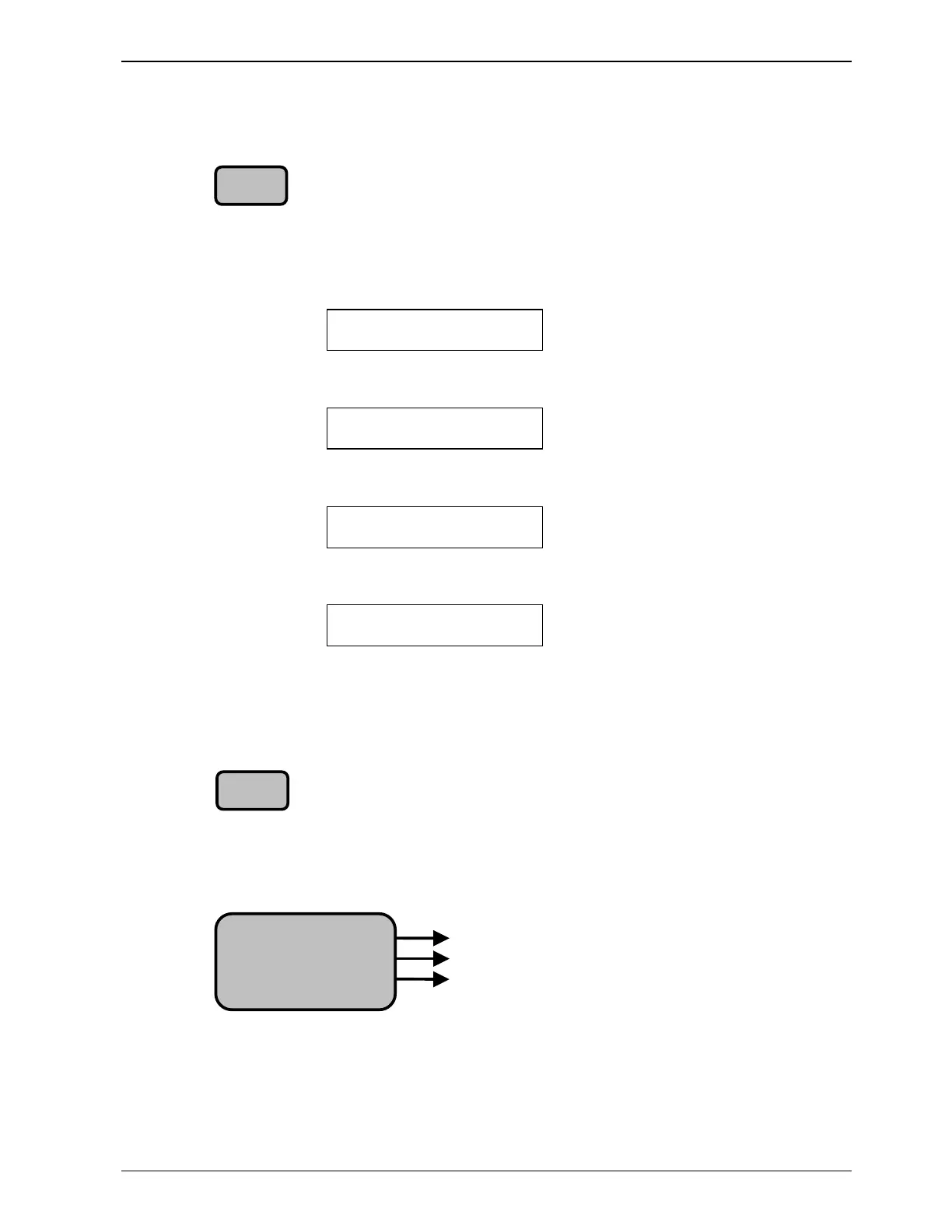PM100 / 300 U
SER
M
ANUAL
G
ETTING
S
TARTED
VPN 98-052 P
AGE
5
Four further types of measurement are available. These are associated with
only specific basic measurements. Attempting to show ‘VA’ ‘PEAK’ for
example will result in a parameter error.
PEAK Peak value of the waveform V pk, A pk.
Display of crest factor may be selected in menu 4. Select V cf, A cf by using
the [V] and [A] keys in [PEAK] mode. Press [PEAK] again to cancel.
Press [MENU]
SELECT MENU
M[0] Outputs
Press [4] or [>] until you see the following display;
SELECT MENU
M[4] Key Options
Press [
↵
] until you see the following display;
PEAK
>pk< cf
Press [<] and [>] to make your selection
PEAK
pk >cf<
Press [↵] to move to the next item in the menu system,
or, press [MENU] to exit the menu system and return to the measurement
display.
HARM Displays either Voltage (Vhxx), Current (Ahxx), or Power (Whxx)
harmonics by pressing the [V], [A], or [W] keys.
Press [HARM] again to cancel harmonic display.
PM100
AH01 AH03
1st, 3rd current harmonic
2.47 0.526
Amplitude of harmonics in Amps
-015.1° -160.8° Phase of harmonic relative to VH01