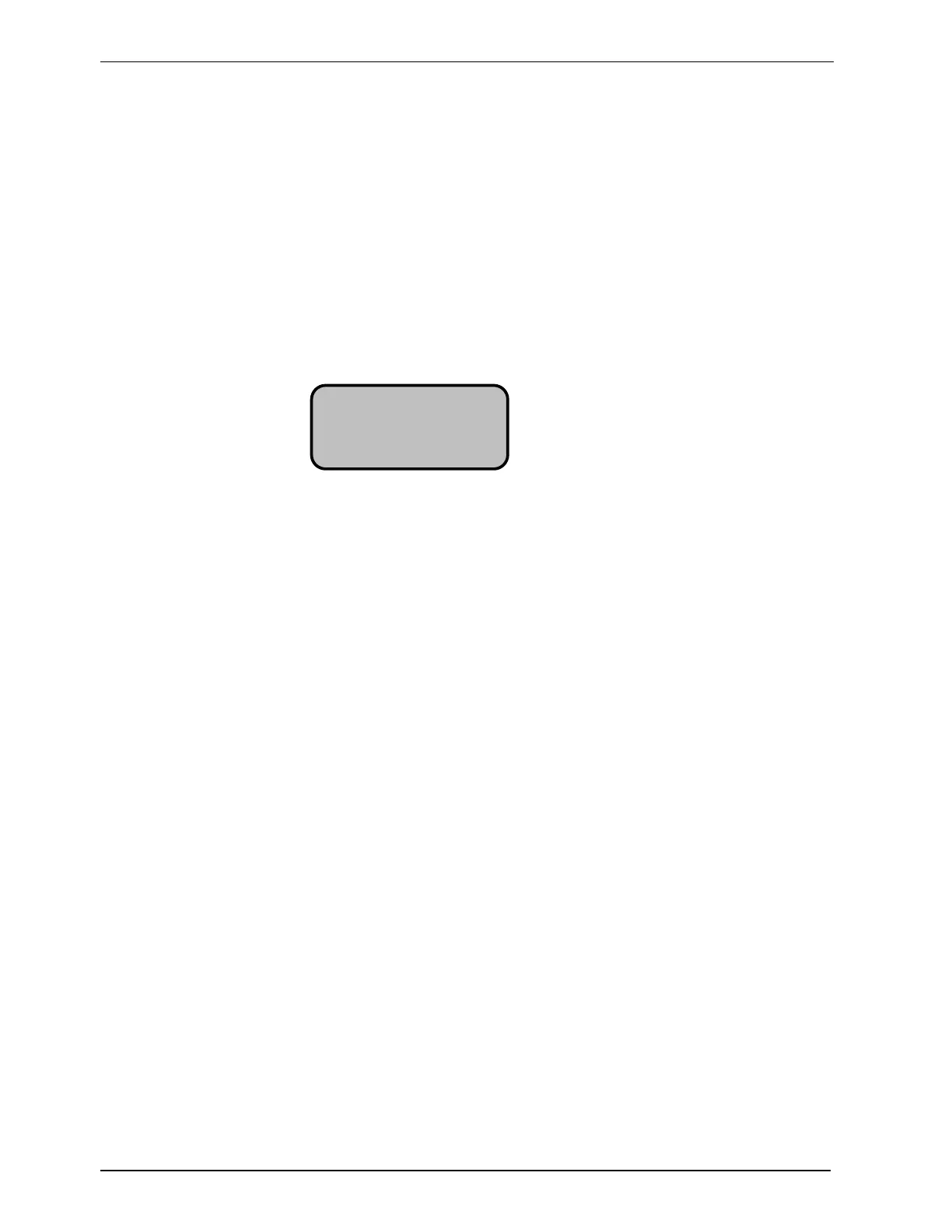T
HE
MENU S
YSTEM
PM100 / 300 U
SER
M
ANUAL
P
AGE
16 VPN 98-052
Disable Blanking
Normally, small signals which are below the specified range of the analyzer are
not displayed. The display is 'blanked'. To view small signals, disable the
blanking by selecting '
9
'. For best accuracy, however, bring the signals into the
normal operating range of the analyzer. A simple external resistive shunt is
often used for low current applications. See the technical note at
www.voltech.com
M[3] Display
This display enables the user to change the top and middle functions of the
screen to one of the six basic functions as shown on page 3. The bottom line of
the numeric display is automatically changed depending on which one of the six
basic functions are selected. For example:
+ 234.5 W
123.6VA
50.03 Hz
M[4] Key Options
PF Leading
Normally the convention used is >+< means I leads V. This may be reversed by
selecting >-< means I leads V.
Peak
Pressing the [PEAK] key normally displays the repetitive peak value of the
voltage or current waveform. This may be changed here to display the Crest
Factor, CF, where CF = Peak / RMS values of the waveform. For a sine wave
the CF is 1.414.
Fix THD Formula
Normally, the analyzer automatically selects the optimum THD formula. The
formula may be set manually by selecting '
9
'.
Series Formula
This menu is only available if 'Fix THD Formula' has been selected as above.
Select '
9
' to use the series formula only, 'x' to use the difference formula. See
Page 6.
RMS Harmonic Ref
Normally, the reference value used during THD calculation is the fundamental
or H1. Select '
9
' to use the rms value as the reference. See page 6.
M[5] Calibration
See page 17 for a full description of this menu.
