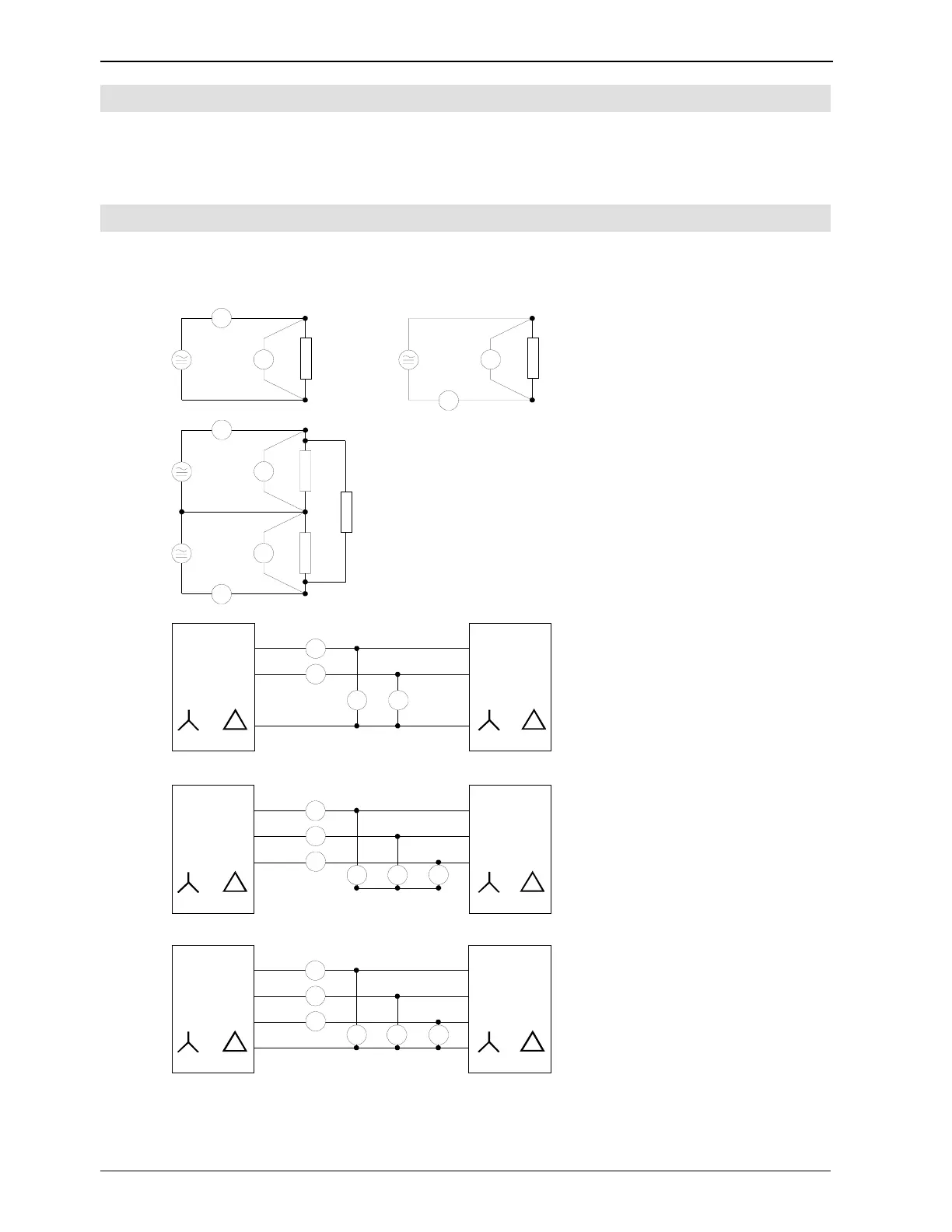G
ETTING
S
TARTED
PM100 / 300 U
SER
M
ANUAL
P
AGE
2 VPN 98-052
A
DJUSTING THE
LCD
DISPLAY CONTRAST
Switch the analyzer ON. Before pressing any other keys, press and hold the [<] or [>] key to adjust the display
contrast to suit your angle of view. The [<] key will darken the display, and the [>] will make it lighter.
C
ONNECTING THE ANALYZER
Connect the analyzer as shown below. Direct connection to the analyzer’s voltage and current inputs gives the
best accuracy. For higher current applications that require current transformers or external shunts, see page 10.
Single-phase, Two wire
and DC measurements
A
or
V
CH1
CH1
LL
N
N
A
V
CH1
CH1
LO
HI
Single-phase, Three wire*
Three-phase, Three wire*
(2 wattmeter method)
Three-phase, Three wire*
(3 wattmeter method -
Set Analyzer to Three
Phase, Four Wire mode)
Three-phase, Four wire*
(3 wattmeter method)
A
CH1
CH1
L
L
N
A
CH2
CH2
LO
HI
LOAD
LOAD
LOAD
LOAD
LO
HI
Ph1
Ph2
Ph3
N
Ph1
Ph2
Ph3
N
Three
Phase
Source
or
Three
Phase
Load
or
A
CH1
A
CH2
A
CH3
CH2CH1 CH3
Ph1
Ph2
Ph3
Ph1
Ph2
Ph3
Three
Phase
Source
or
Three
Phase
Load
or
A
CH1
A
CH2
A
CH3
CH2CH1 CH3
Ph1
Ph2
Ph3
Three
Phase
Source
or
Three
Phase
Load
or
A
CH1
A
CH2
CH2CH1
LOAD
V
V
V
V
V
VV
V
V
V
LO
HI
LO
HI
LO
HI
LO
HI
LO
HI
LO
HI
LO
HI
LO
HI
LO
HI
LO
HI
HI
LO
HI
LO
HI
LO
HI
LO
HI
LO
HI
LO
HI
LO
HI LO
HI
LO
HI
LO
HI LO
Ph1
Ph2
Ph3
*PM300 only. See page 13 for selection of wiring mode.