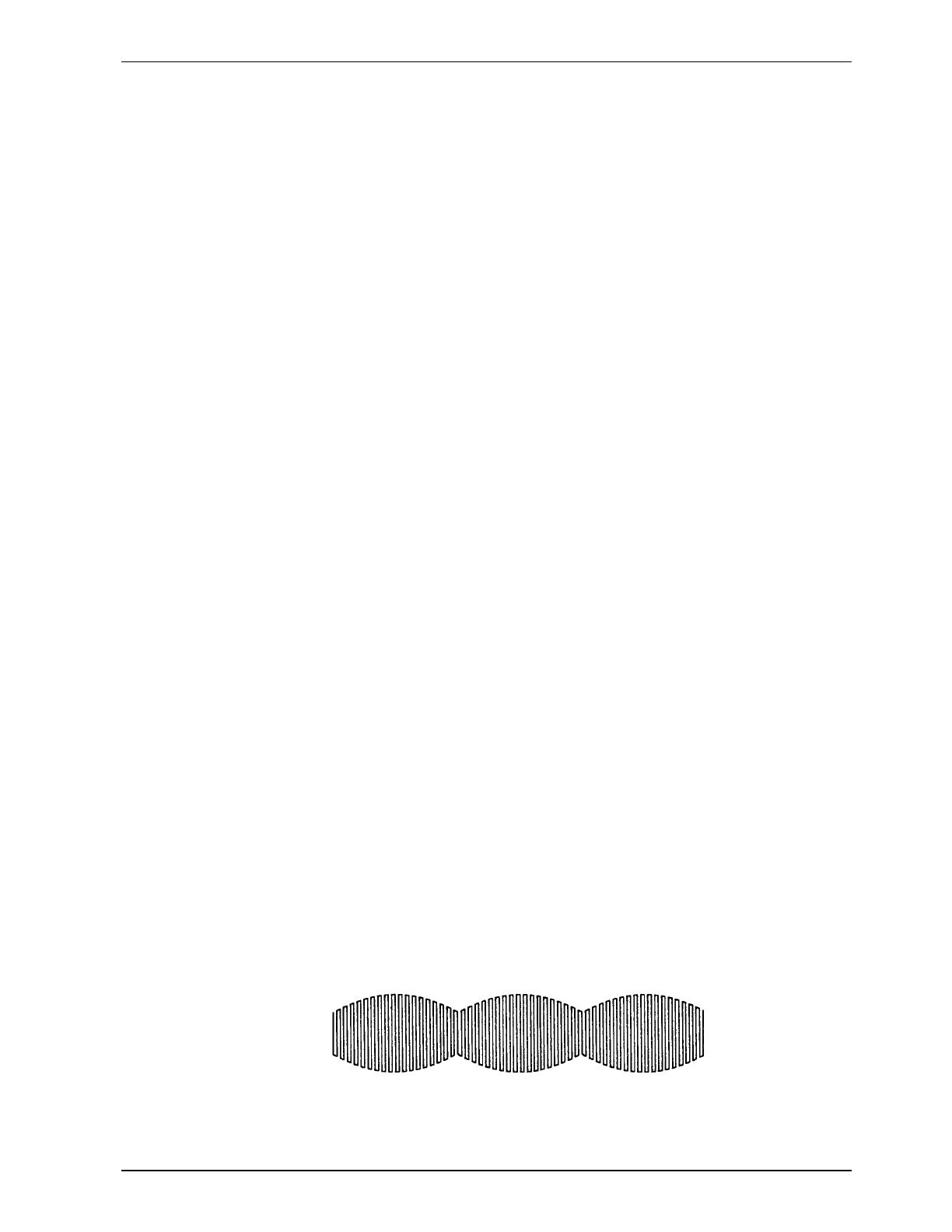PM100 / 300 U
SER
M
ANUAL
T
HE
MENU S
YSTEM
VPN 98-052 P
AGE
13
Fixed Frequency Source (PM100 Only)
It is important that the analyzer detects the correct frequency for analysis since
this frequency is used in the calculation of rms and harmonic measurements.
Good frequency detection is indicated by the green led on the front panel.
Normally, the analyzers continuously scan both the voltage and current
channels for frequency and this is the ideal method for most measurement
applications. It is not usually necessary to adjust this setting.
In measurement applications where there are transients or bursts of signals, then
the analyzer may lose frequency synchronization momentarily. The green led
will not be lit and the measurements may be unstable.
To correct this problem, choose a fixed frequency source ‘
9
’. If the voltage is
always present and stable, choose ‘Volts’. If the current is always present and
stable, choose ‘Amps’.
M[2] Modes
Special operating modes of the analyzer.
Note: To exit the mode you are in and return to default set up, press the [PROG] key.
Inrush Current
The analyzer continuously monitors the current channels and displays the
largest peak current observed. Only the [<] and [>] keys operate to reset the
display. Auto-ranging is disabled in this mode, so the expected peak value must
be entered. If in doubt, enter ‘200’ Amps when prompted, and then reduce this
value to improve resolution and accuracy.
When using the inrush current mode on the PM100, it is advisable to first set
manual range as describe on page 12 to monitor the signal before the inrush
mode is issued. This will aid in setting the correct range for inrush current
measurements.
‘CURRENT OVERRANGE’ is displayed if the selected peak value is
exceeded.
Press [PROG] to deselect Inrush Current mode to make other measurements.
Integration Time
This is the time that the integrator will run for. See the [INTG] key.
Ballast Mode
The output of electronic and some ultrasonic equipment consists of a high
frequency waveform heavily modulated at the line frequency.
To make accurate measurements, the whole cycle at 50 or 60 Hz must be
analyzed. To do this, select ‘Ballast Mode’ and choose 50 or 60 Hz.
