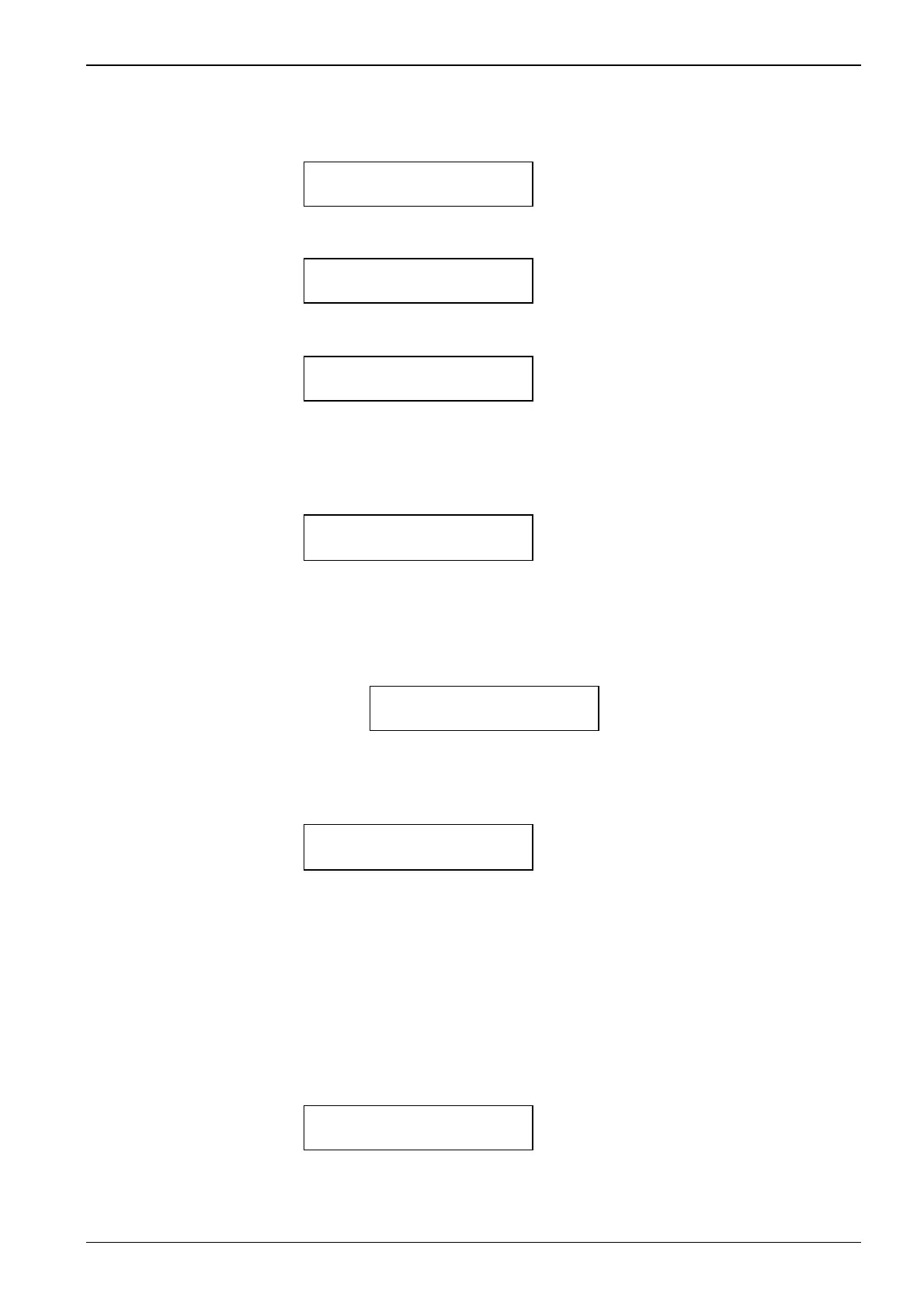PM100 / 300 USER MANUAL CALIBRATION
VPN 98-052 PAGE 23
Calibration Method:
Press [MENU] and the display will show;
SELECT MENU
M[0] Outputs
Press [5] or [>] until you see;
SELECT MENU
M[5] calibration
Press [↵] and the following display will be shown;
ENTER PASSWORD
>0<
Enter the password using the number keys (the factory default is >3000<) and
then press [↵].
The next display will show;
CHANGE PASSWORD
>x< √
Press [↵] to continue without changing the password.
To change the password, select >√< using the [>] key and press [↵].
The display will then show;
ENTER PASSWORD
>0<
Enter the new password using the number keys and then press [↵].
The display will now show;
CALIBRATE VOLTS
>x< √
Select >√< and press [↵]
For each of the seven ranges per channel (VR1 to VR8), set up approximately
the required voltage using the equipment connected as shown on page 15 for
voltage calibration.
Enter the voltmeter reading into the PM100 or PM300 and press [↵]. Use [>]
and [<] to delete incorrect entries.
The display will show;
CALIBRATION
BUSY
for a short time, followed by